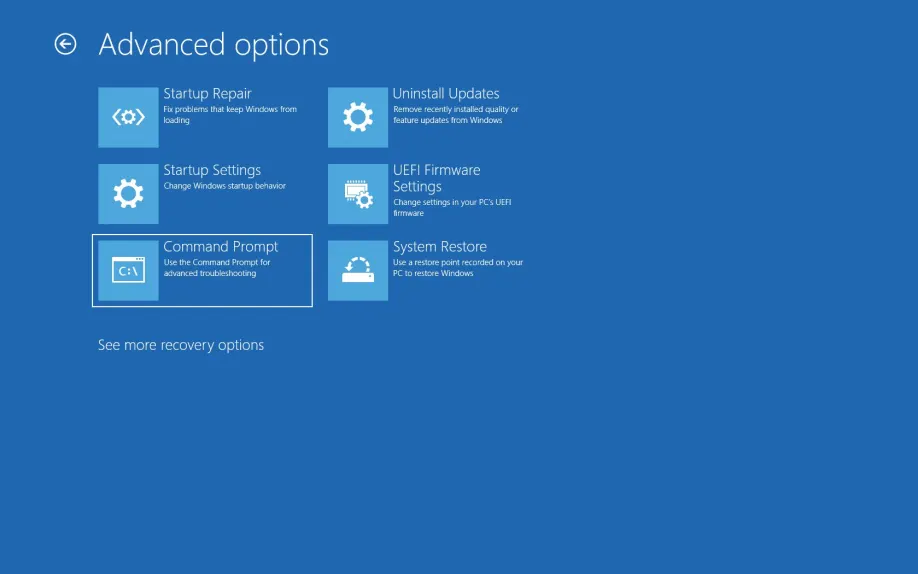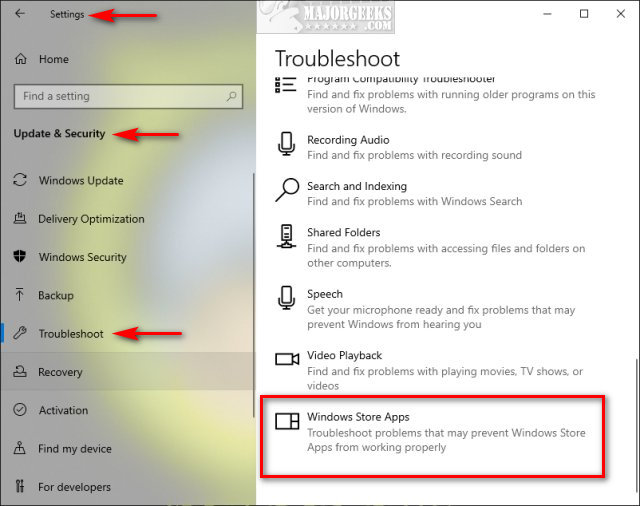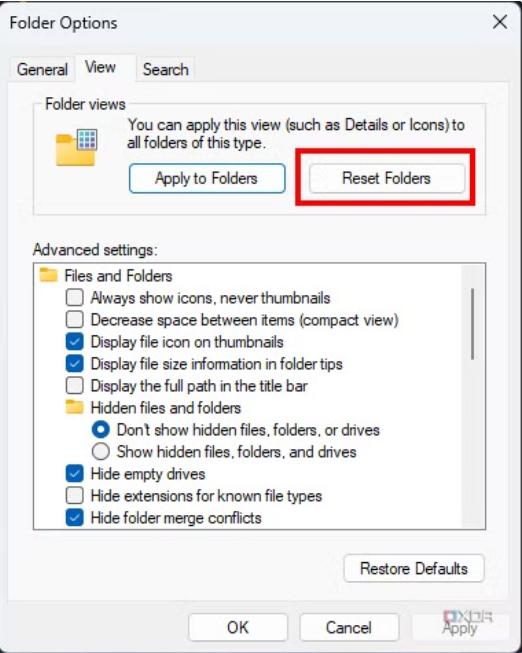
How to Resolve “Windows Cannot Access the Specified Device, Path, or File” Error in Windows 10
How to Resolve “Windows Cannot Access the Specified Device, Path, or File” Error in Windows 10 Encountering the error “Windows cannot access the specified device, path, or file” can be frustrating, especially when you’re trying to open a program or file. This error is common on Windows 10 and typically arises due to permission issues,…