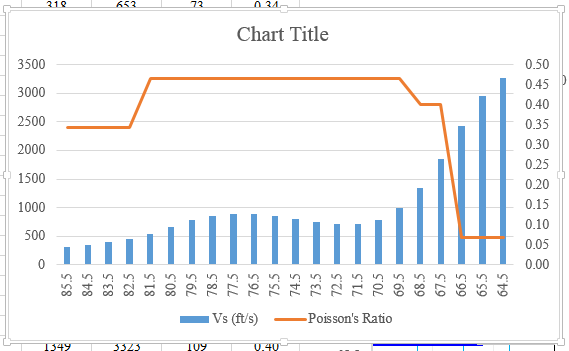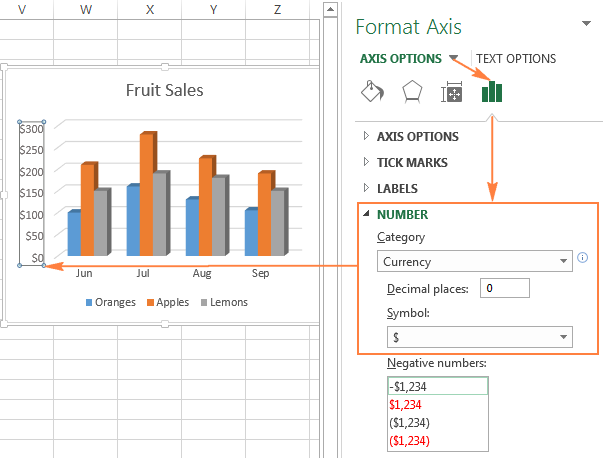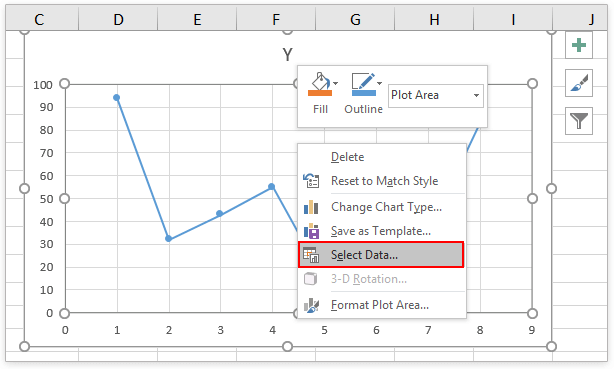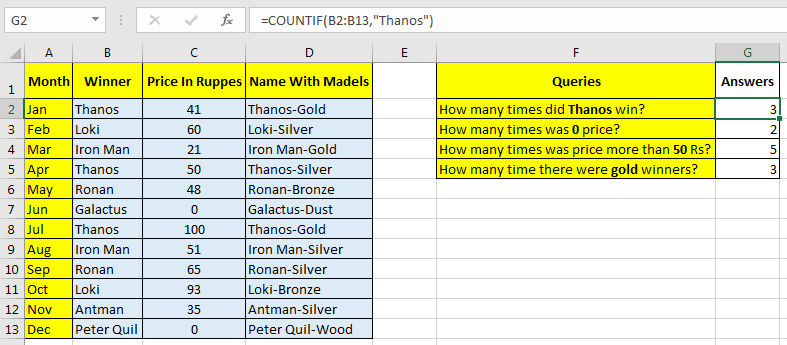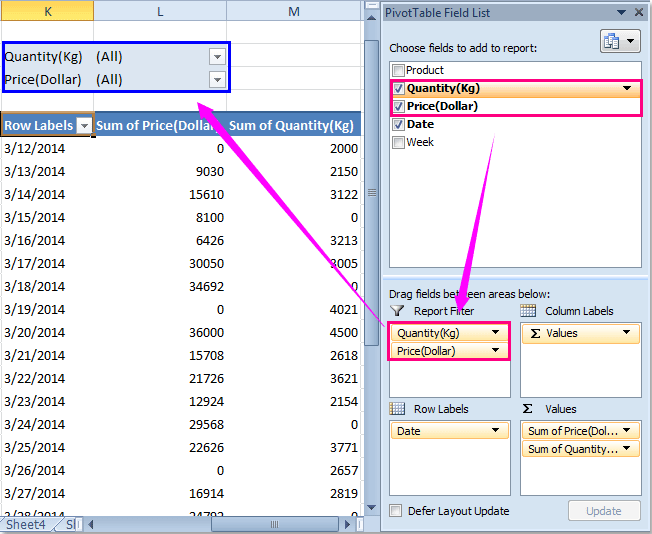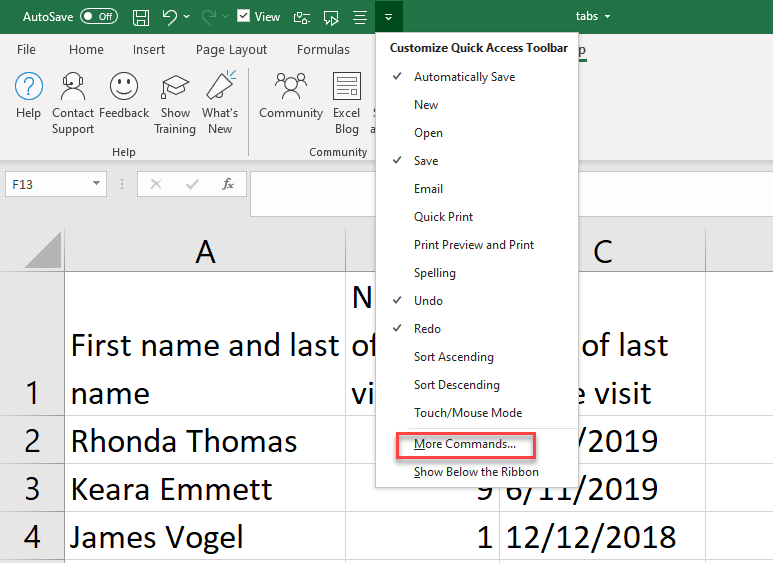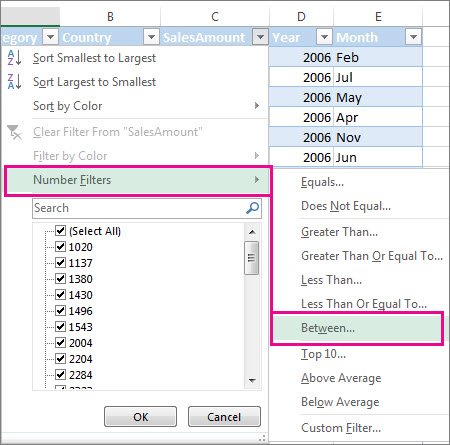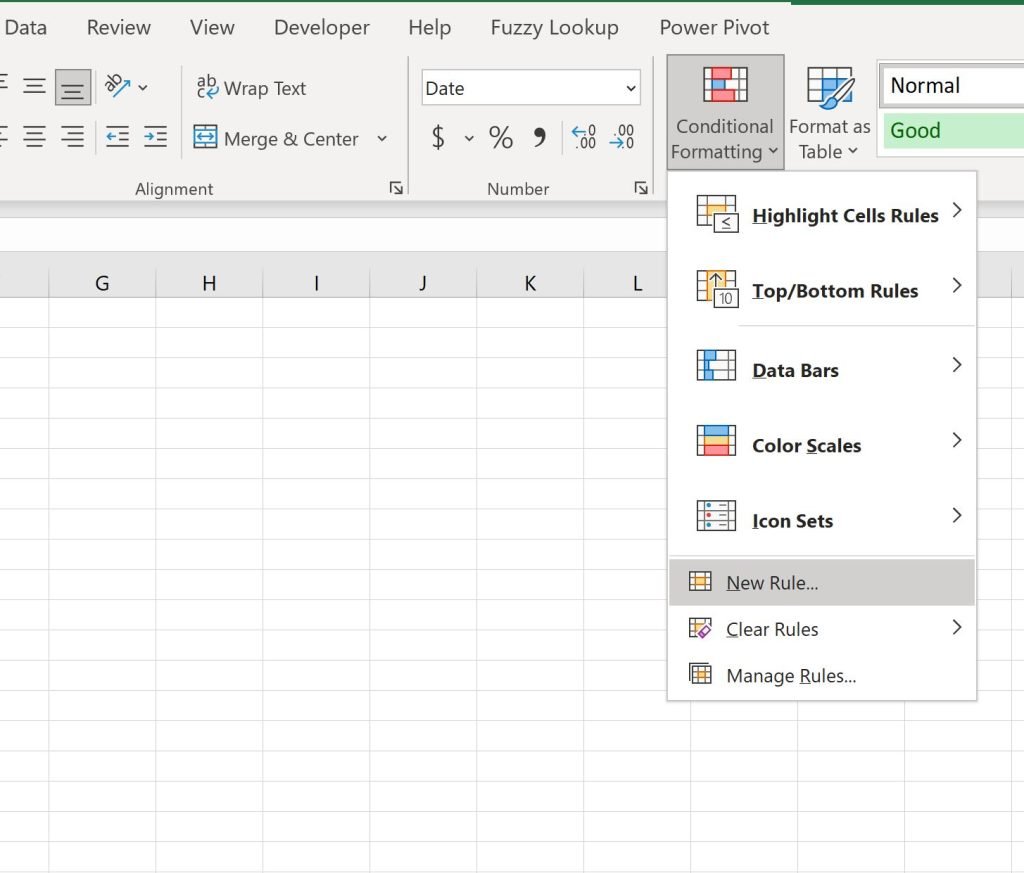
Excel Conditional Formatting Made Simple: A Beginner’s Guide – 2024
Excel Conditional Formatting Made Simple: A Beginner’s Guide Excel’s conditional formatting is a powerful tool that allows you to dynamically change the appearance of cells based on specific criteria. Whether you want to highlight top performers, flag deadlines, or visualize data trends, conditional formatting can transform your spreadsheets into insightful dashboards. This tutorial will guide…