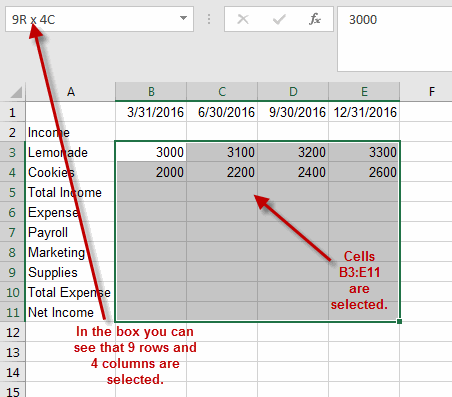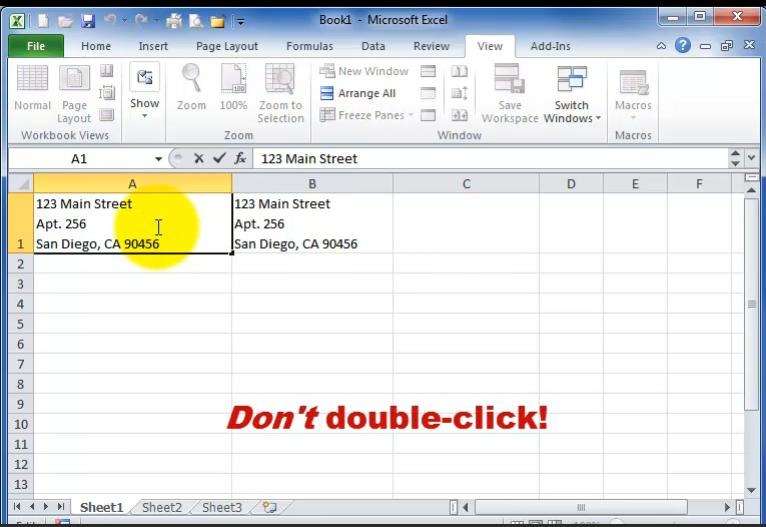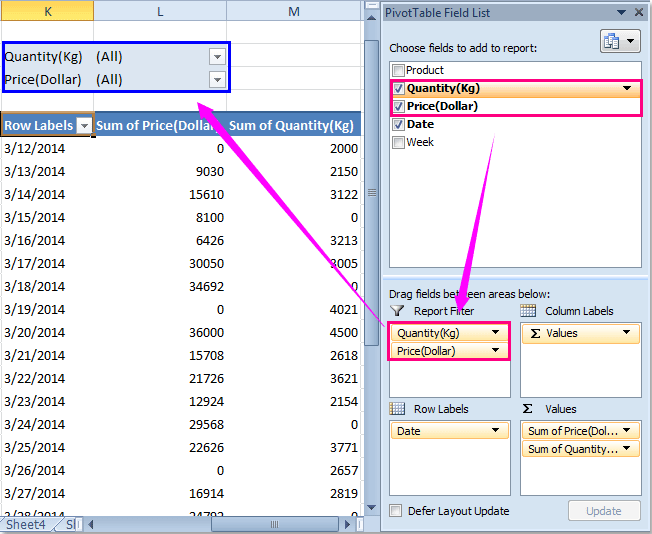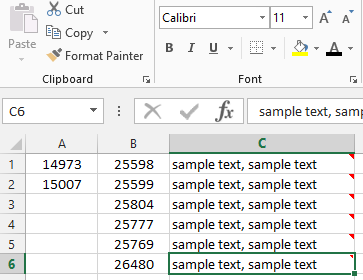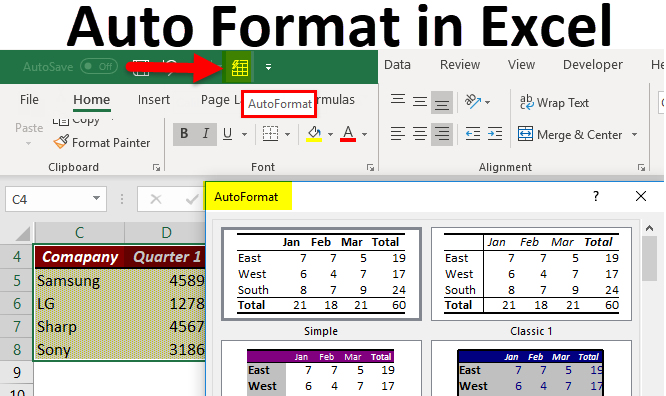Ways to Hide or Remove Gridlines in Excel – 2024
Ways to Hide or Remove Gridlines in Excel Gridlines in Excel help users visually differentiate between cells, making it easier to organize and read data. However, in some scenarios, such as creating a polished report or professional presentation, you may want to remove these gridlines for a cleaner look. Thankfully, Excel provides simple methods to…

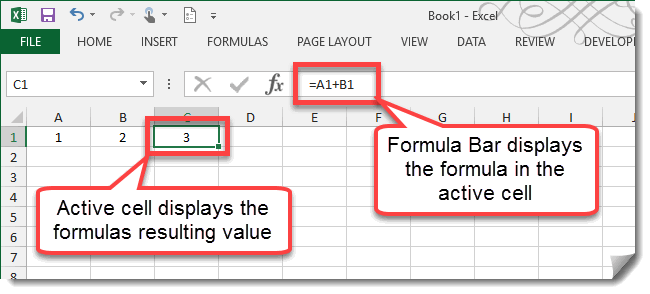

![How to Apply Alternating Row Colors in Excel [Step-by-Step Guide] - 2024 17 How to Apply Alternating Row Colors in Excel [Step-by-Step Guide] – 2024](https://softwarehubs.b-cdn.net/media/2024/09/Row-Colors.png)