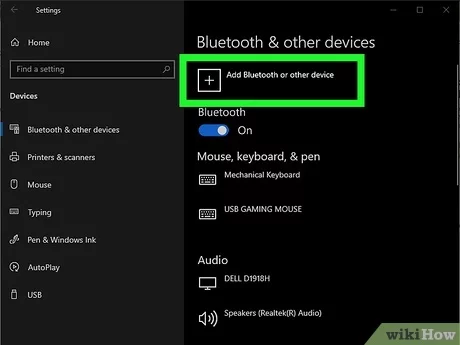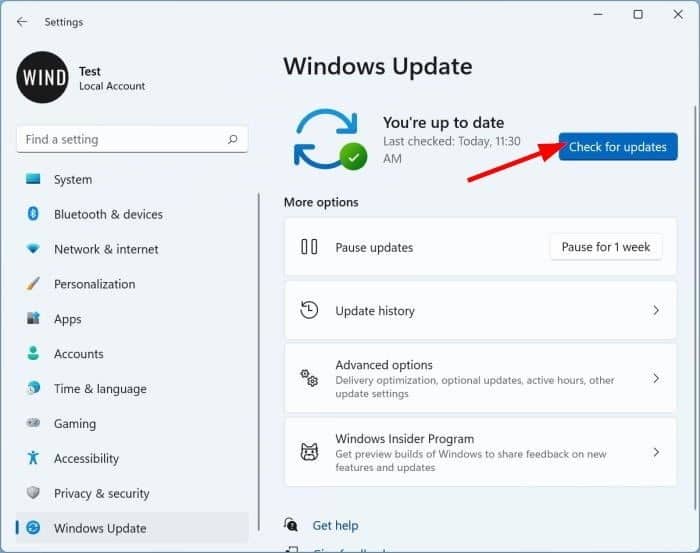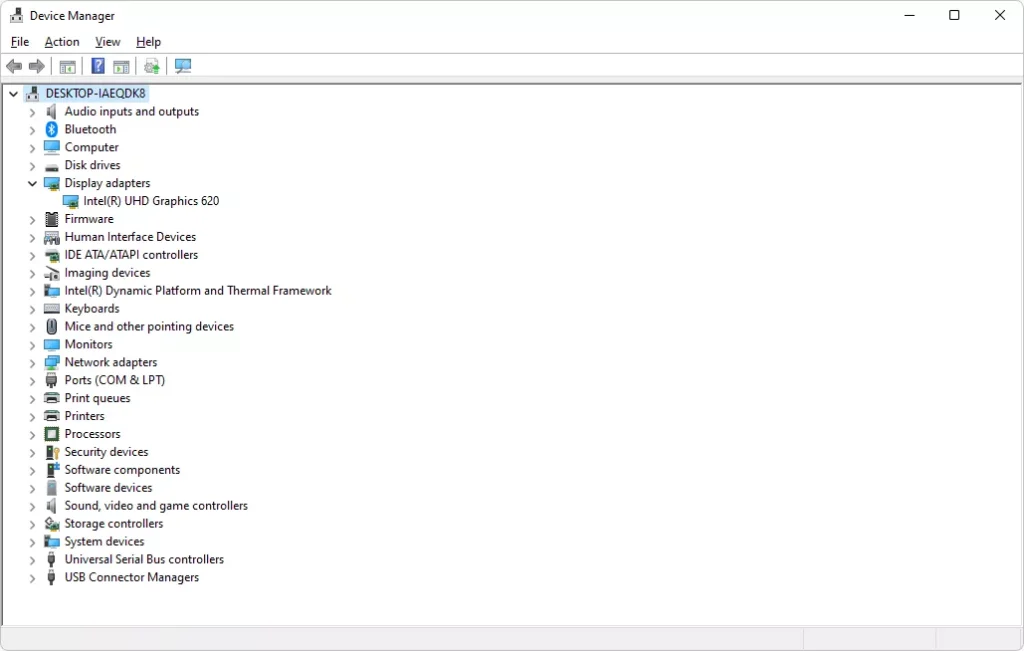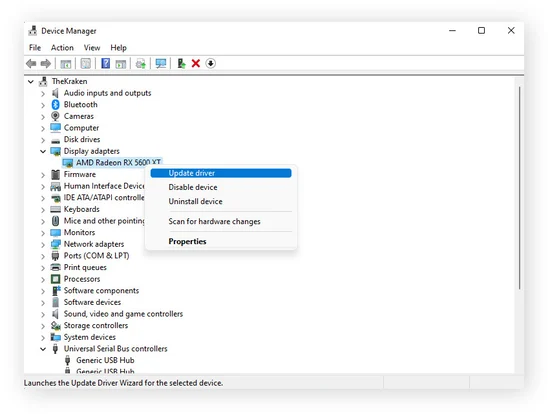
How to Resolve the “Application Has Been Blocked From Accessing Graphics Hardware” Issue – 2024
How to Resolve the “Application Has Been Blocked From Accessing Graphics Hardware” Issue If you encounter the “Application has been blocked from accessing graphics hardware” error in Windows, it typically occurs when your system struggles with handling graphical tasks, often in relation to games or applications that heavily rely on your graphics card. This issue…