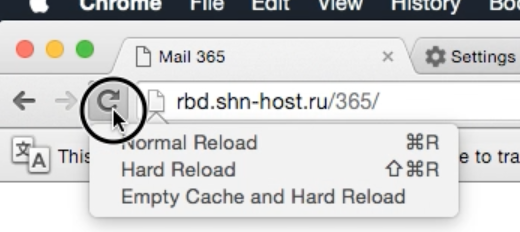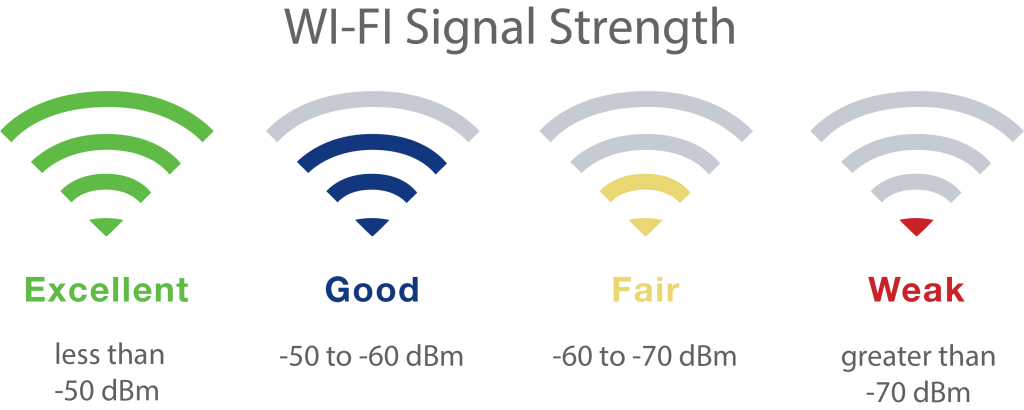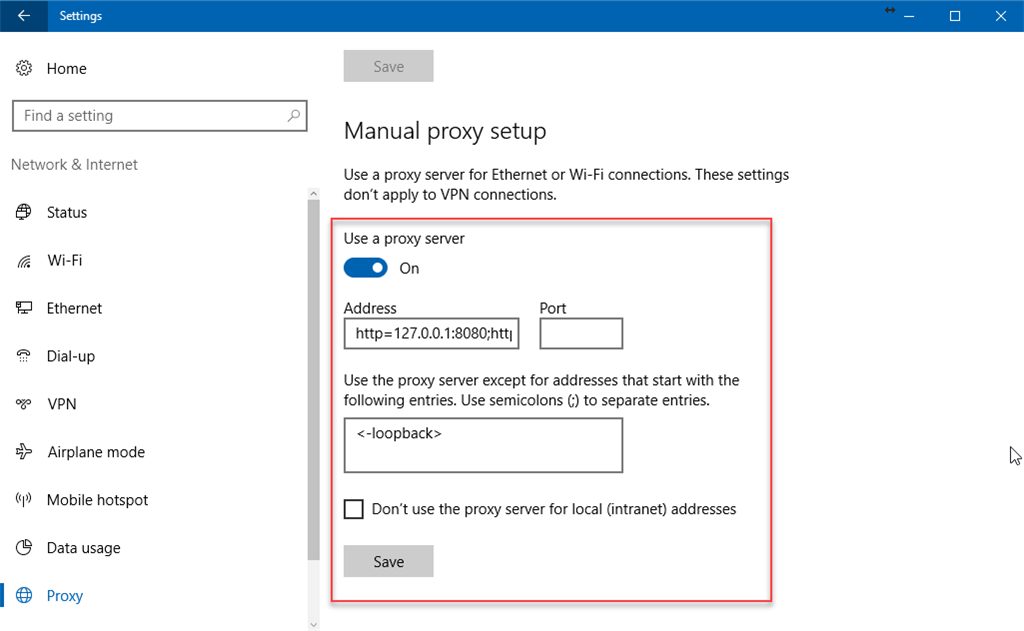
How to Resolve the “Your Connection is Not Private” Error in Google Chrome – 2024
How to Resolve the “Your Connection is Not Private” Error in Google Chrome The “Your Connection is Not Private” error in Google Chrome can be frustrating, especially when you’re trying to access a trusted website. This error typically appears when Chrome detects an issue with the SSL (Secure Sockets Layer) connection, which is used to…