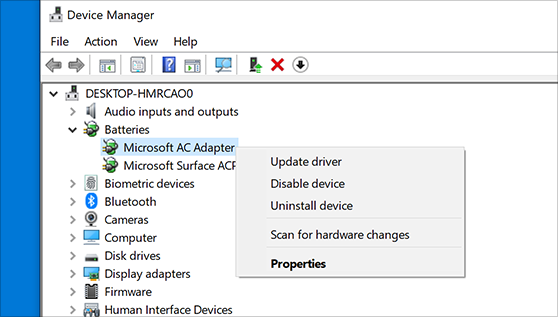Troubleshooting: Windows Defender Fails to Start – 2024
Troubleshooting: Windows Defender Fails to Start Windows Defender is an essential part of your computer’s security, protecting against viruses, malware, and other threats. However, it can be frustrating when it won’t turn on. This guide provides several methods to troubleshoot and resolve this issue effectively. Understanding the Problem When Windows Defender won’t turn on, it…