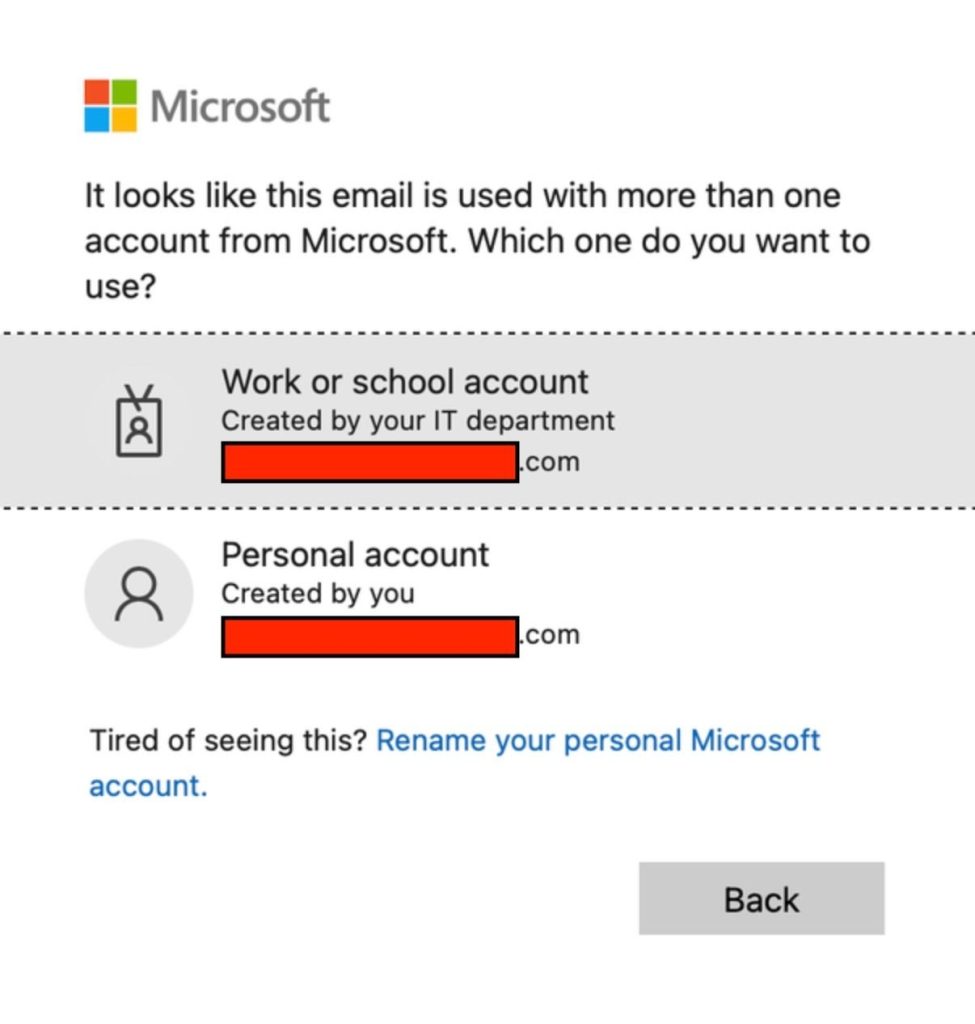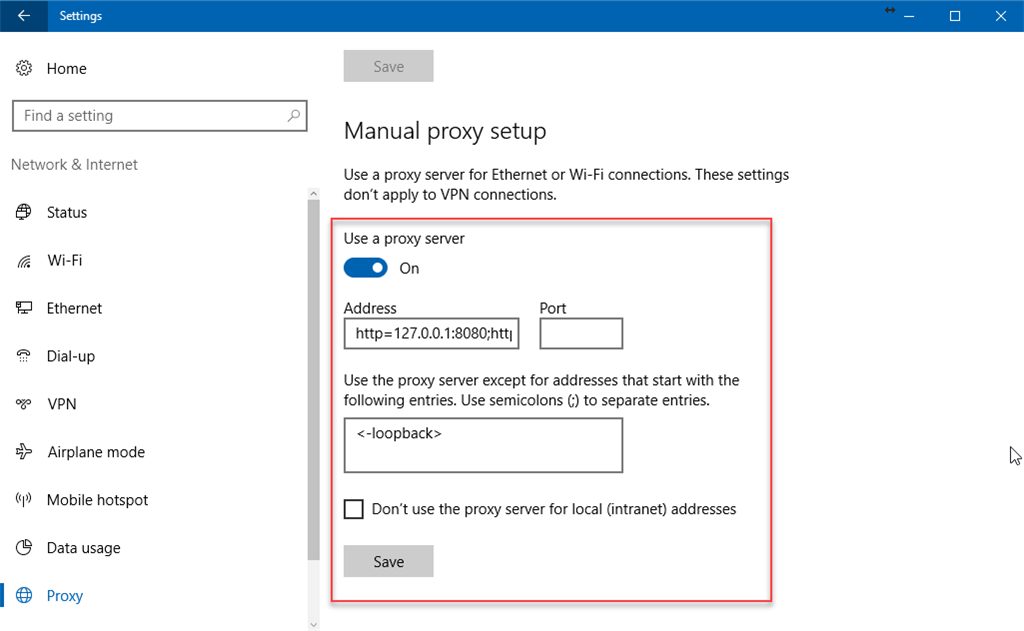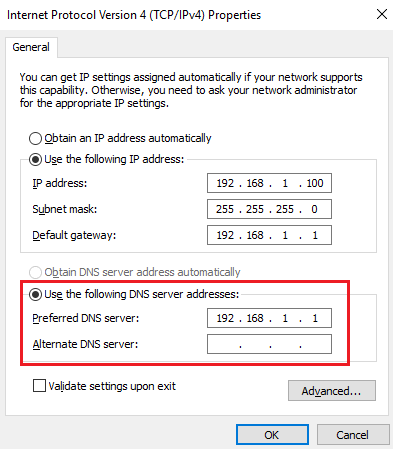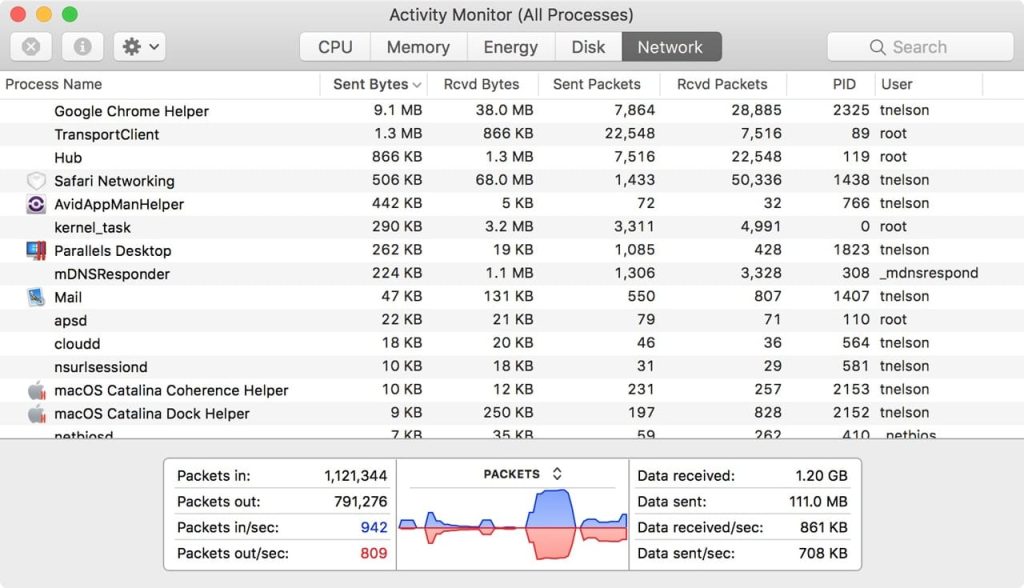How to Resolve High Network Usage and Memory Leaks Caused by svchost.exe (netsvcs) – 2024
How to Resolve High Network Usage and Memory Leaks Caused by svchost.exe (netsvcs) The svchost.exe (netsvcs) process in Windows manages several essential services, often linked to network functions. However, some users experience issues where svchost.exe (netsvcs) consumes unusually high amounts of memory and network resources, leading to slower performance. This guide will walk you through…