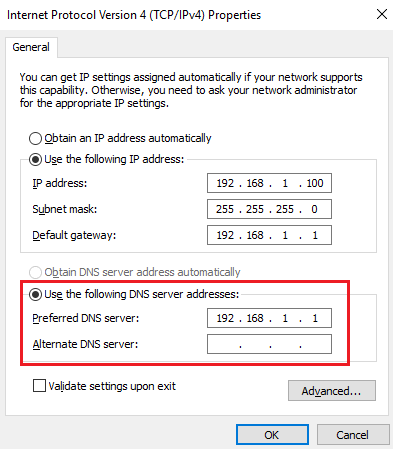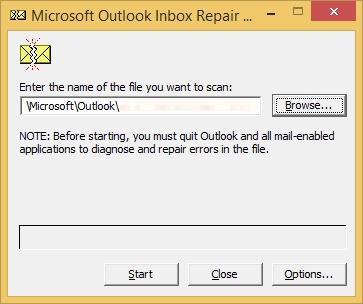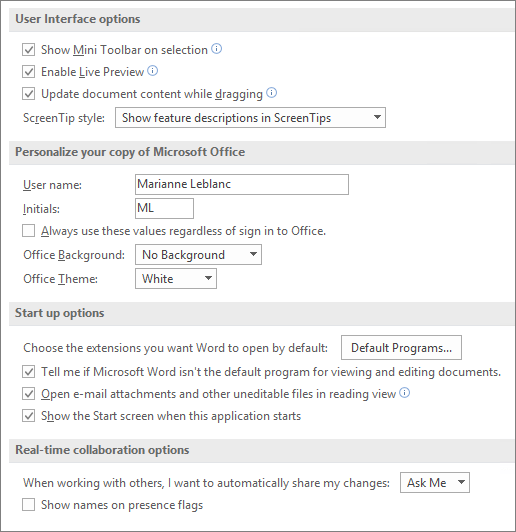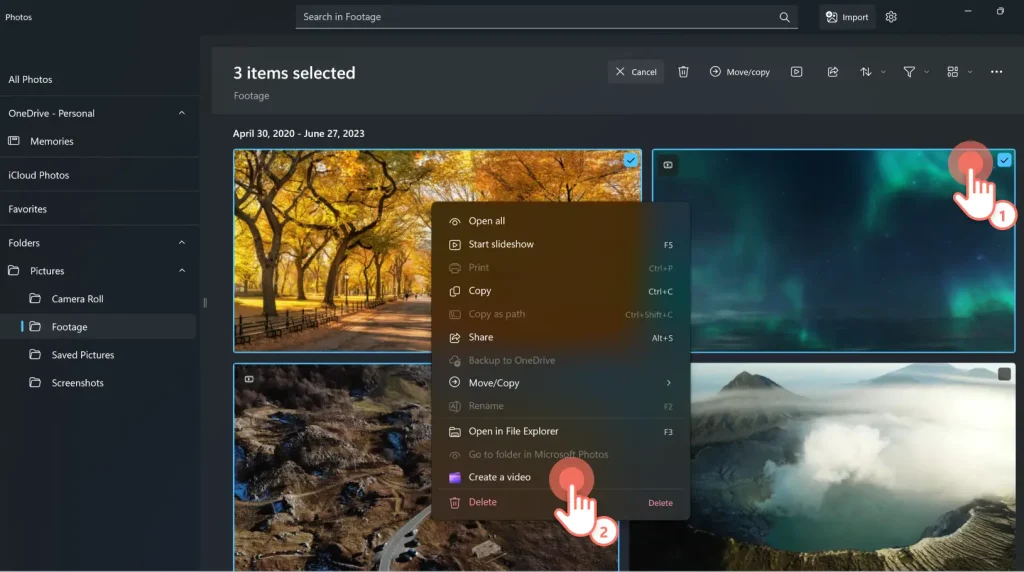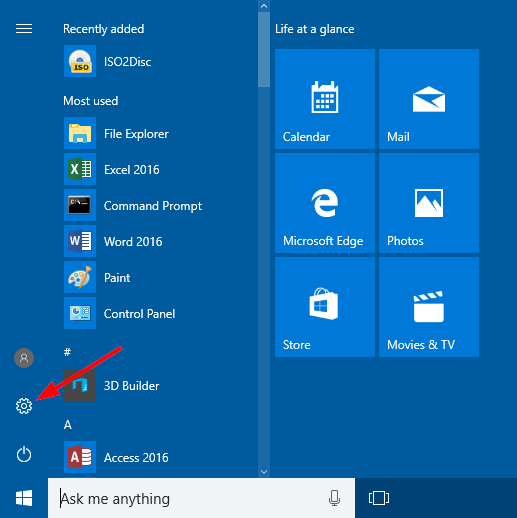Ways to Resolve High CPU Usage by Windows Modules Installer Worker on Windows 10
Ways to Resolve High CPU Usage by Windows Modules Installer Worker on Windows 10 The Windows Modules Installer Worker (TiWorker.exe) is an essential service in Windows 10 that allows for the installation, modification, and removal of Windows updates and system files. While it’s crucial for keeping your system updated, sometimes the process can consume a…