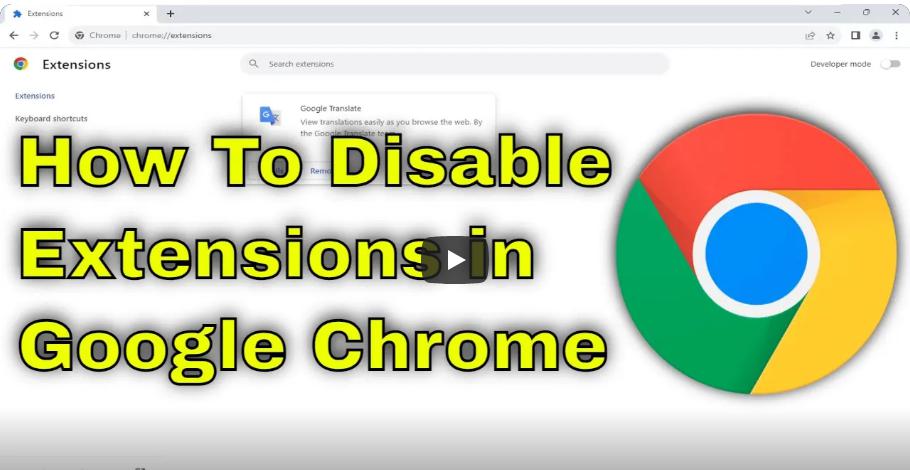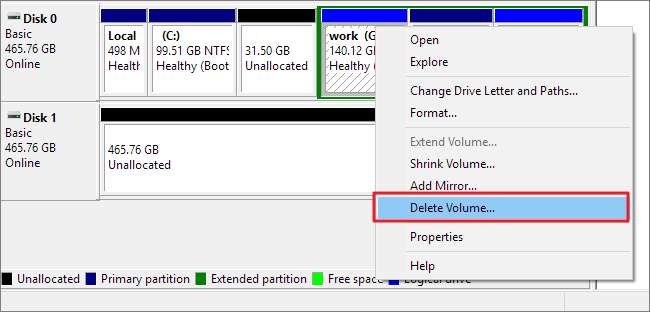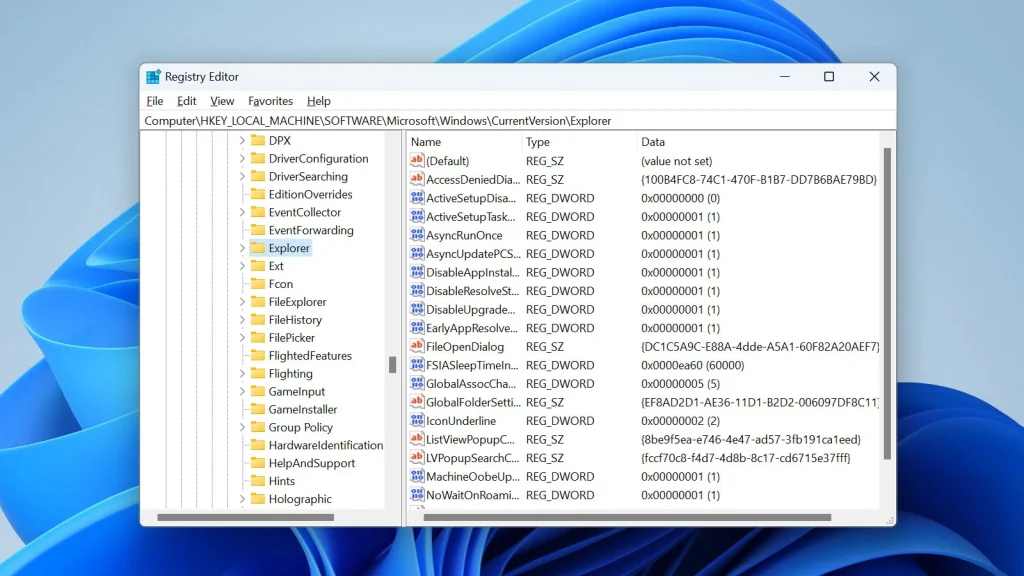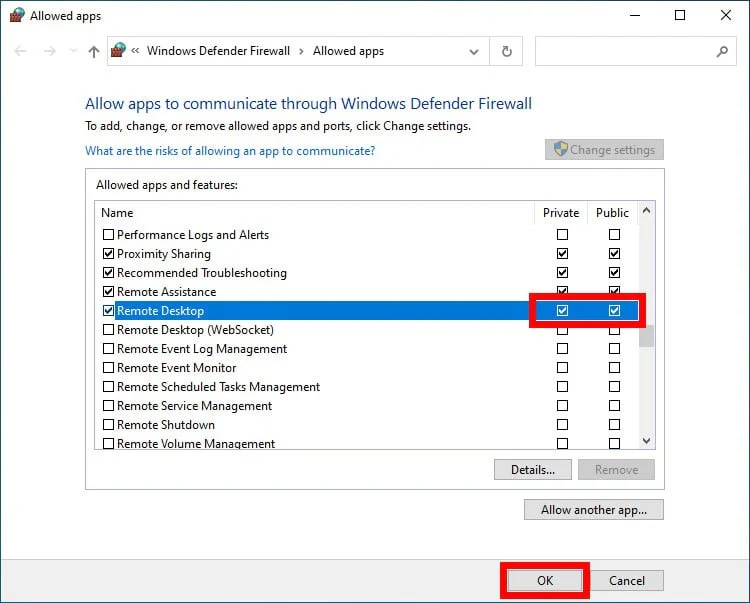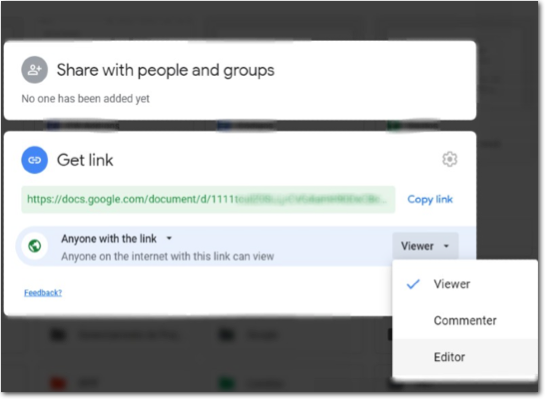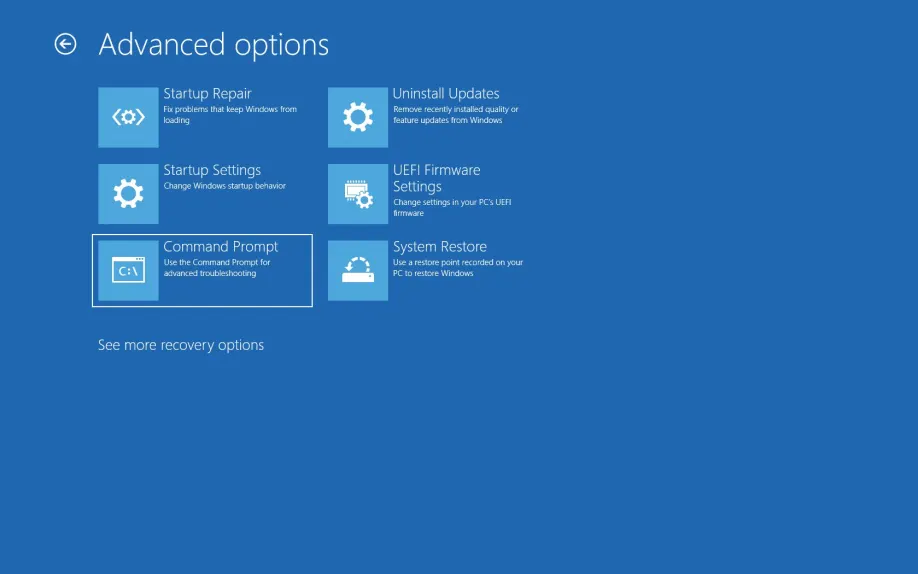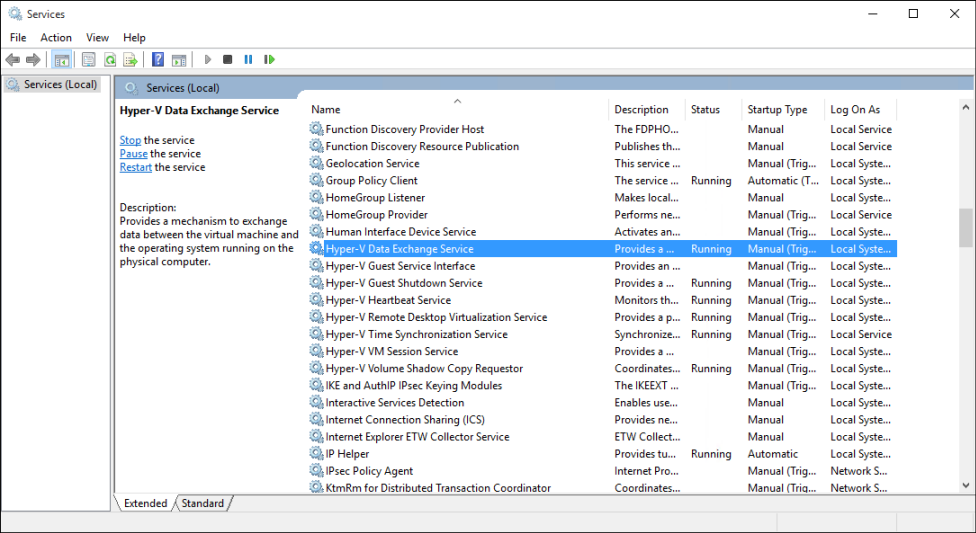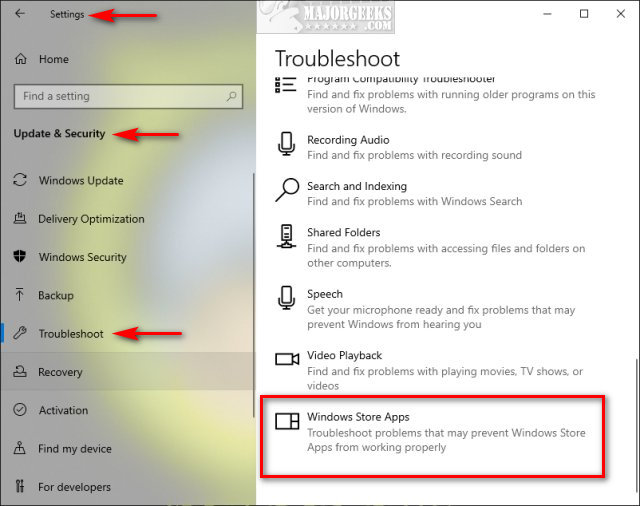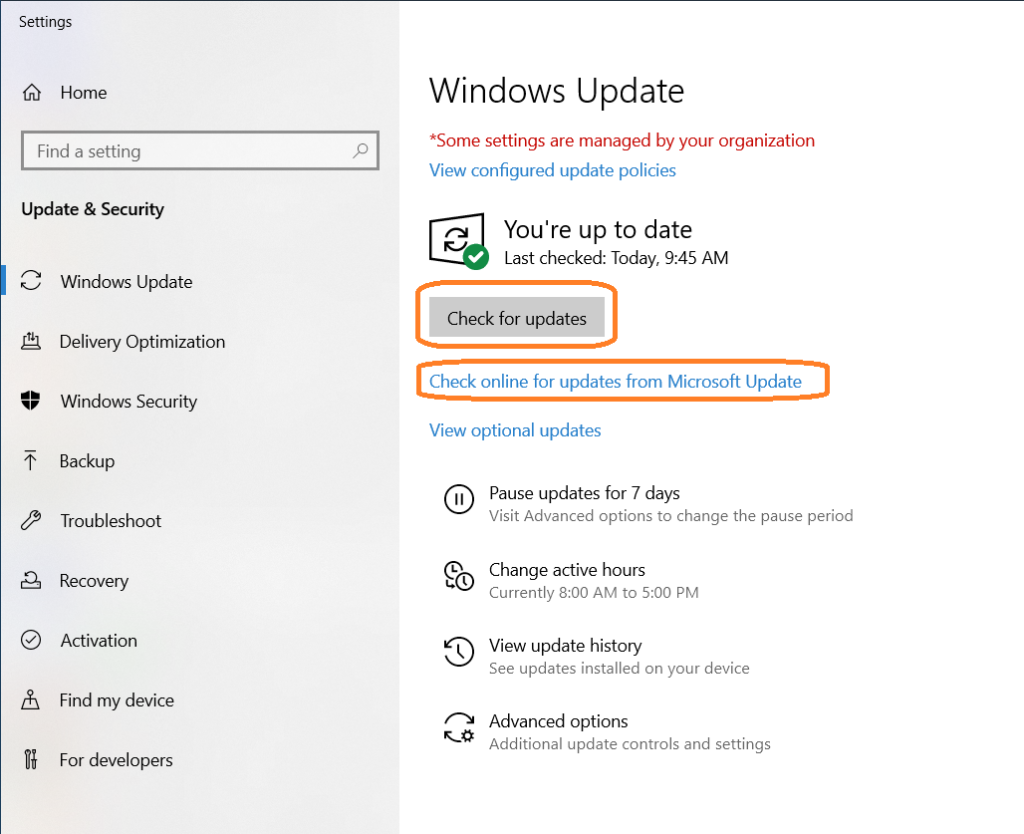
How to Resolve Windows 7 Not Shutting Down
How to Resolve Windows 7 Not Shutting Down When Windows 7 fails to shut down properly, it can be frustrating and may indicate underlying system issues. This guide provides step-by-step solutions to help you resolve the issue and ensure a smooth shutdown process. Common Causes of Shutdown Problems Understanding the root causes can make troubleshooting…