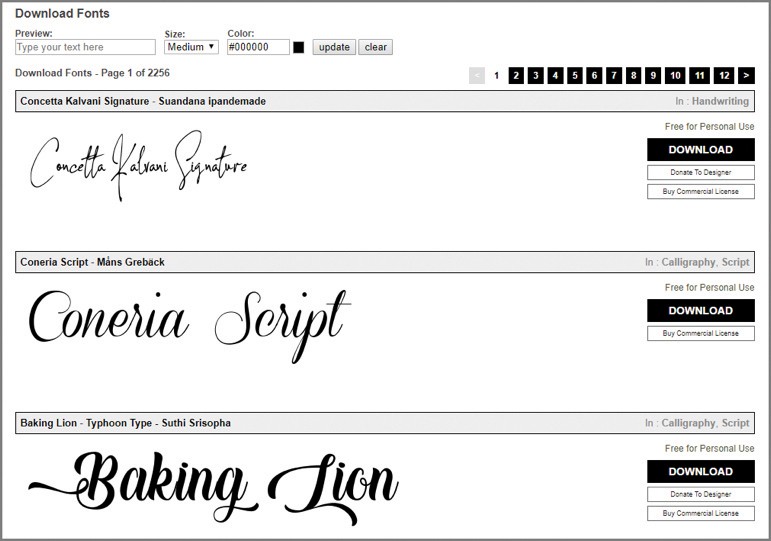How to Take a Screenshot on Windows PCs: Windows 10 and 11
How to Take a Screenshot on Windows PCs: Windows 10 and 11 Screenshots are useful for capturing and sharing what you see on your computer screen, whether it’s an image, document, or an error message you need to troubleshoot. Windows 10 and Windows 11 both come with various built-in tools that make taking screenshots simple….