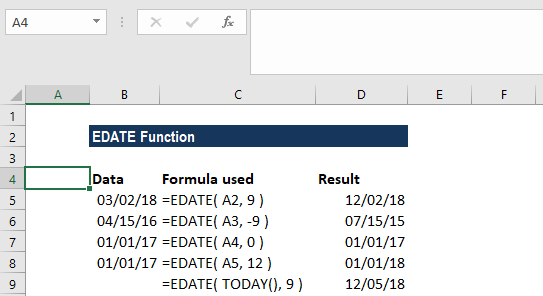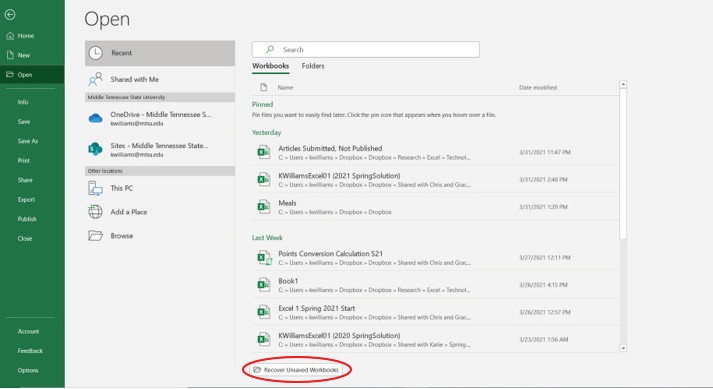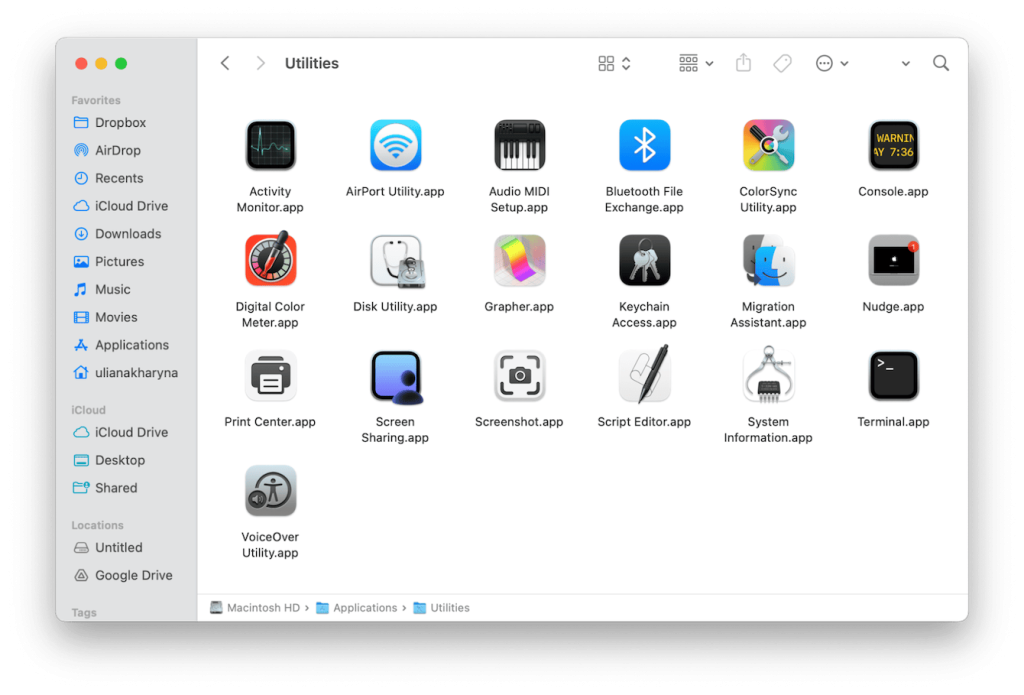
How to Resolve “Damaged or Incomplete Installation of Microsoft Excel” Issue on Mac – 2024
How to Resolve “Damaged or Incomplete Installation of Microsoft Excel” Issue on Mac If you’re encountering a “Damaged or incomplete installation of Microsoft Excel” error on your Mac, it can be frustrating, especially if you rely on Excel for work or school. This error usually occurs when the installation files are corrupted or incomplete, preventing…