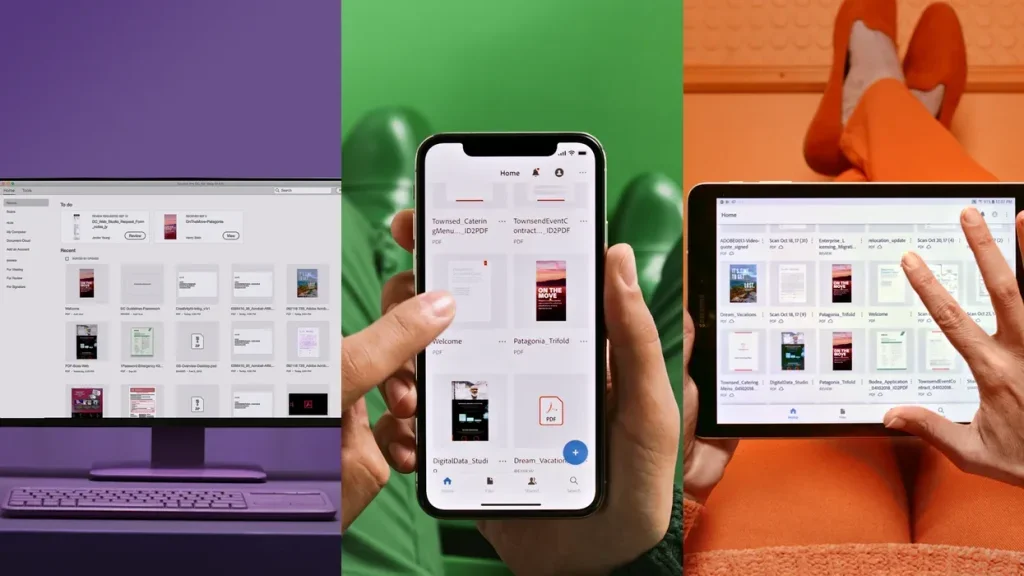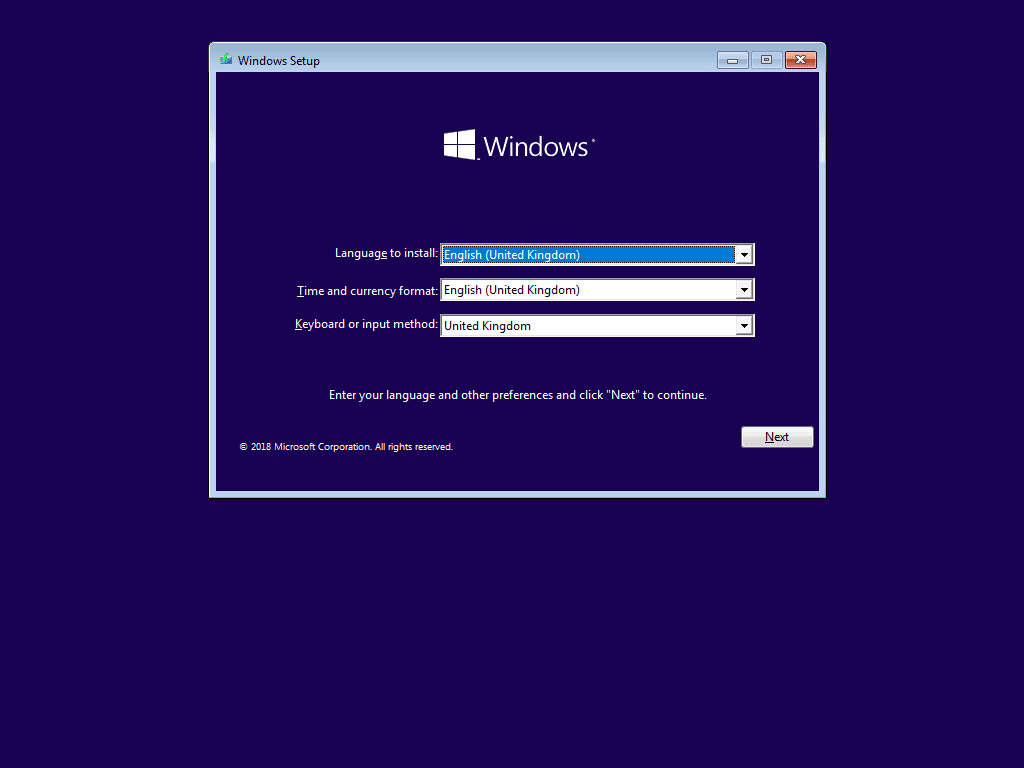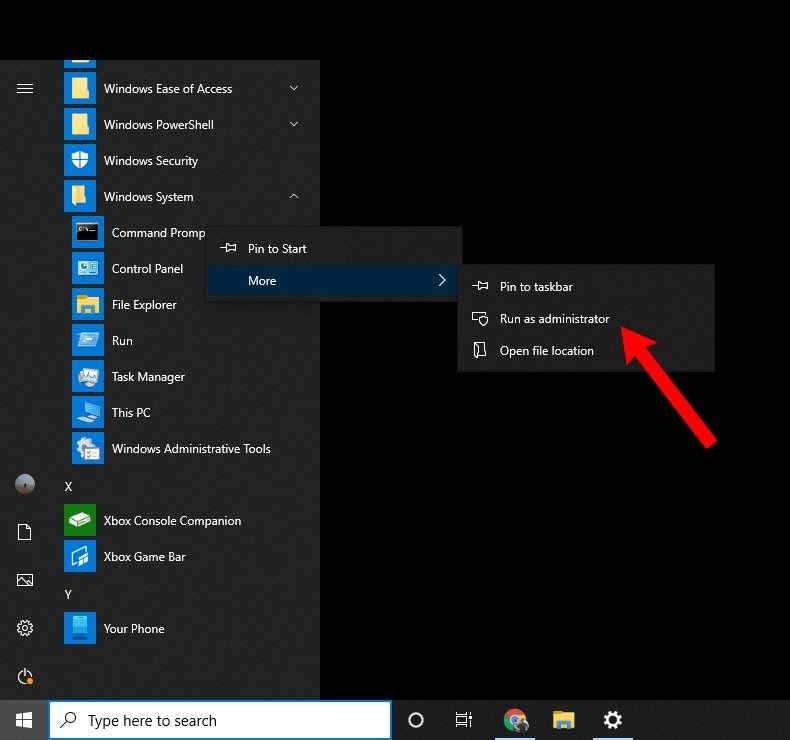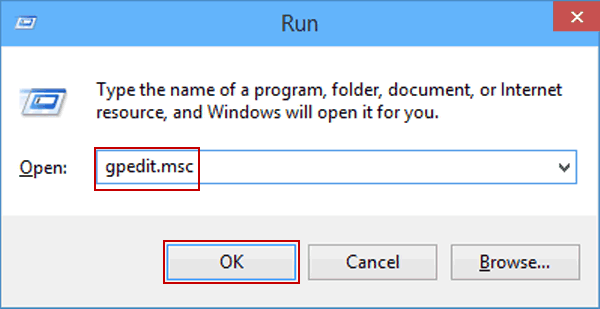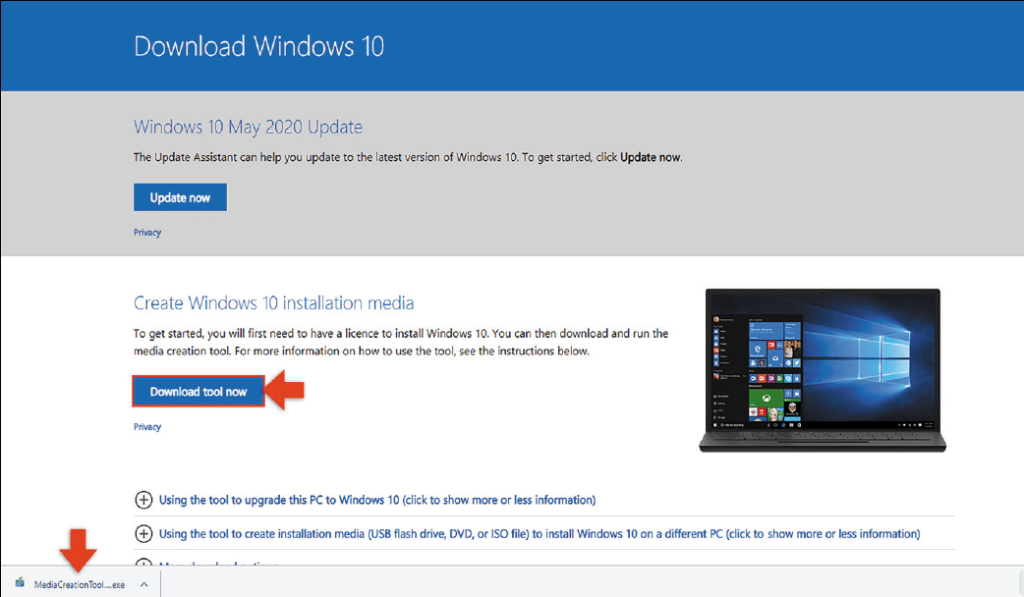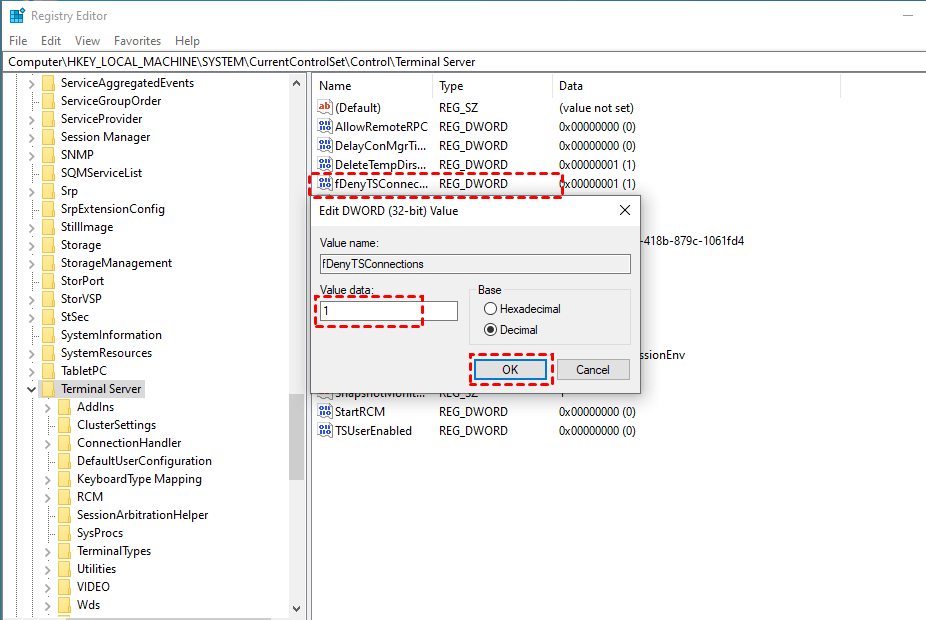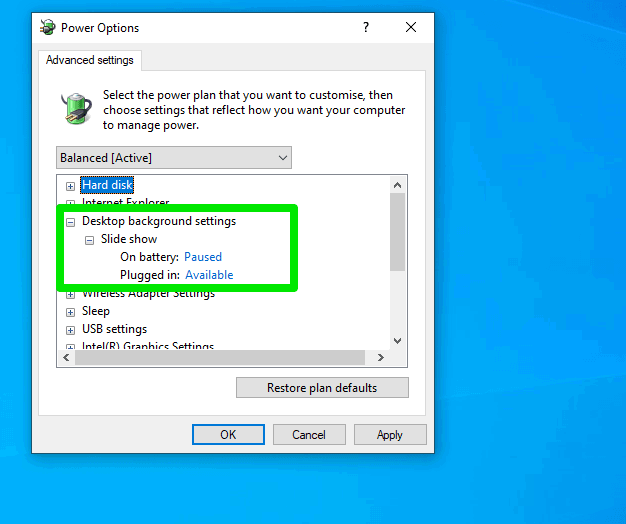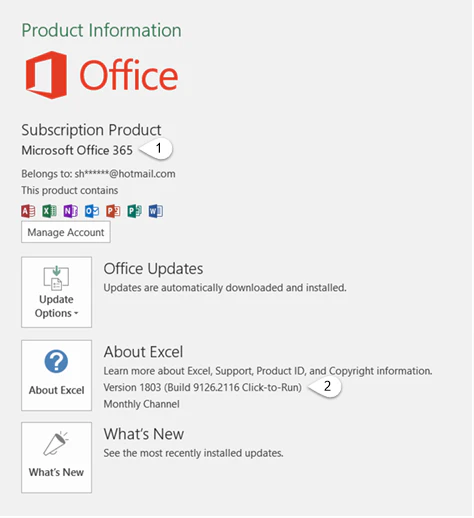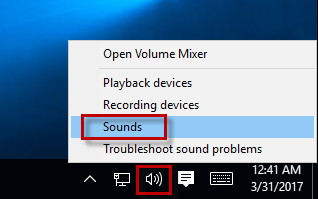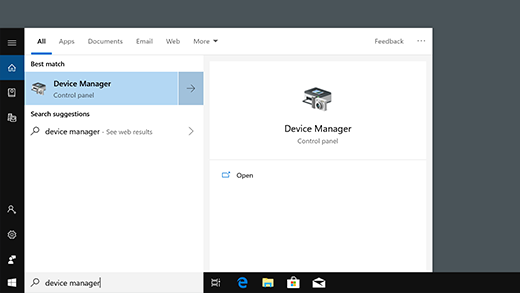How to Convert EXE Files to APK for Android – 2024Featured
How to Convert EXE Files to APK for Android Many users wonder if it’s possible to convert EXE files, which are designed to run on Windows, into APK files, which are Android apps. While these two file types are made for entirely different operating systems, there are ways to run Windows-based programs on Android devices…