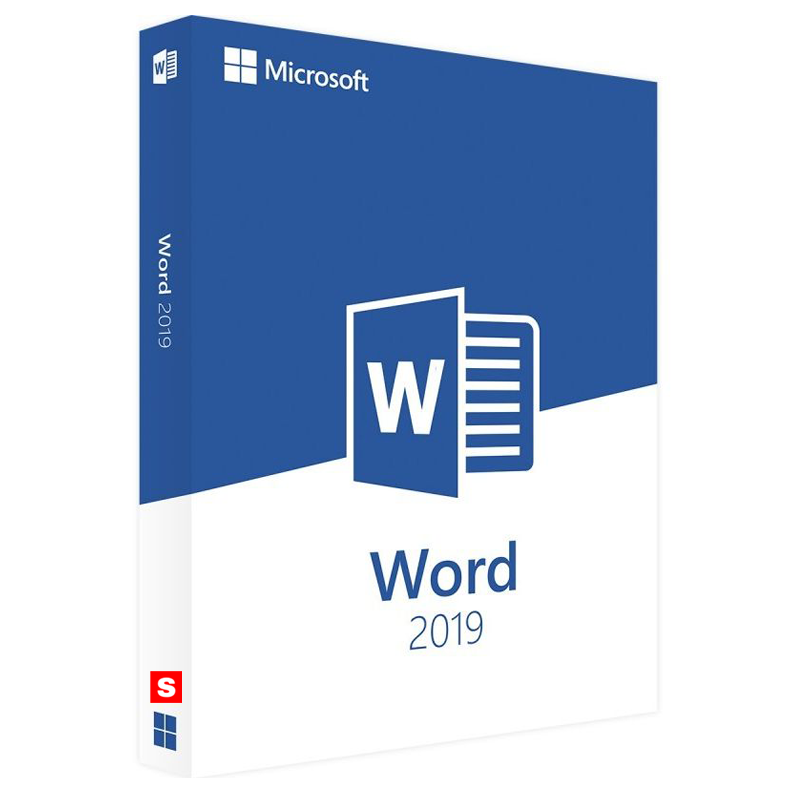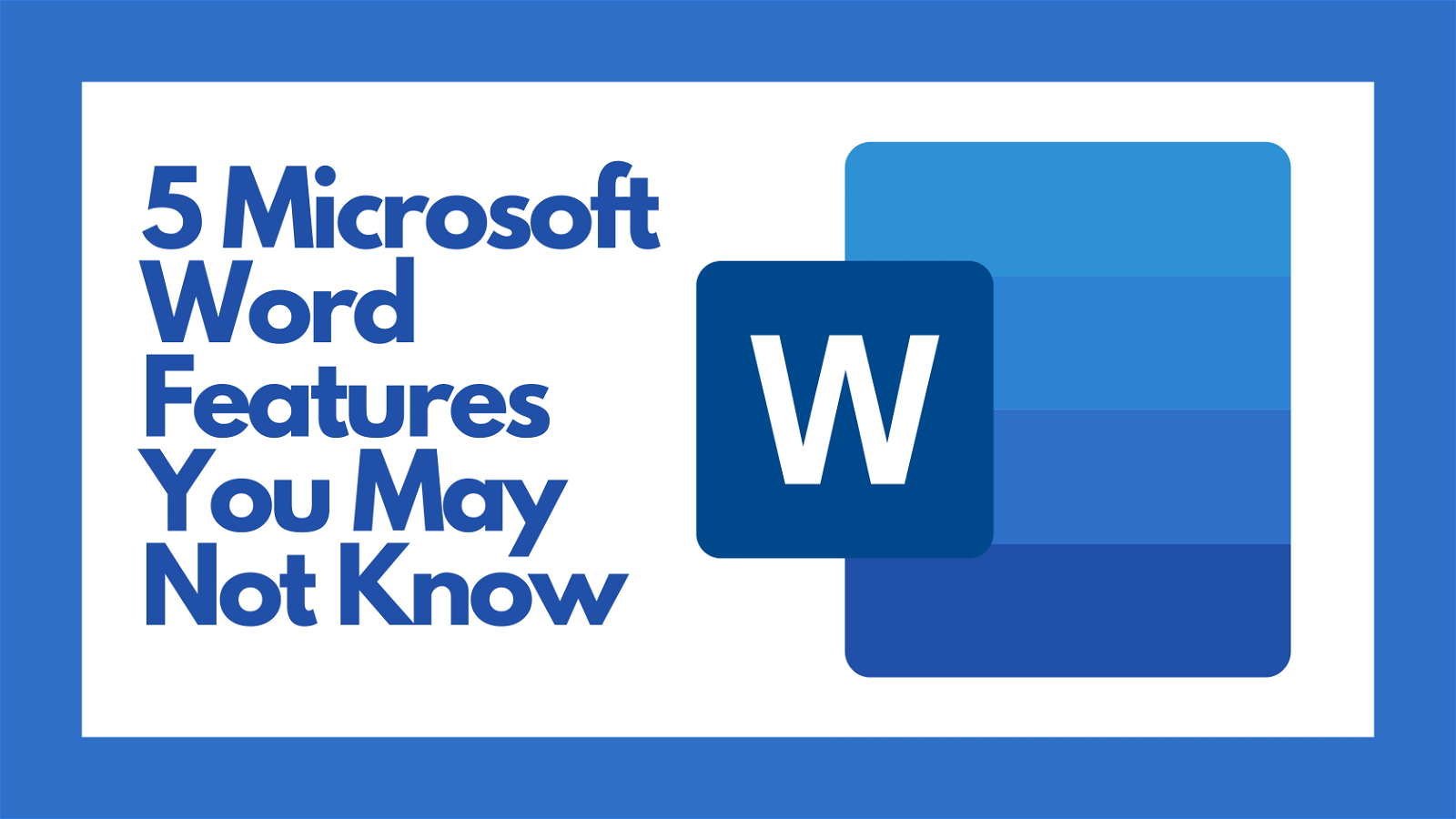Description
Buy Word 2019 Retail License for the best price at Software HUBs. Order now and we will send you the Word 2019 product key directly via e-mail. This is a lifetime license and the activation key is only valid for installation on 1 person for use on Windows PC
As soon as you purchase the product, you will instantly receive :
- A genuine lifetime Word 2019 Activation License Key
- The full version of Word 2016 32/64 bits download link
- A guide on how to activate your Product
- 24/7 Free Technical support
PS: This Product is a lifetime license for PC, need for Mac version please click here
Product Details
- Brand: Microsoft
- Released on: 25-09-2018
- Program type: Word 2019
- Format: Single Use Digital licence
- Compatibility: 32-bit and 64-bit
- Language: EU Multilingual (it is possible to change language settings after installation; additional language packs are also available to be downloaded and installed separately)
Description
Get your own version of Word 2016 and Share your work with others
Install Word 2016 and build personalized social network content and develop your blogging skills. With Word 2016 you will collaborate with your fellow Participants in real-time using the “invitation” option on the same papers, in addition to the features which support your operations, such as Smart Lookup and fast accessibility toolbar, as well as the co-creation model, Word 2016 has an interface full of new features that are simple to administer.
Features
What’s new in Access 2016
Word 2016 is a program included in the Microsoft Office suite of 2016, that offers many new features and improvements that override existing features of Microsoft Word 2010. The most noticeable new feature is that Word 2016 allows users to view and edit PDF documents.
► Co-creation in real-time
If you’re upgrading to Access 2016 from Access 2013, you’ll still have all the features you’re used to?and you’ll notice a few new ones as well. The first thing youll see when you open Access 2016 is that it has the familiar look of 2013 with a more colorful border.
► Smart Lookup
You’ll notice a text box on the ribbon in Access 2016 that says Tell me what you want to do. This is a text field where you can enter words and phrases related to what you want to do next and quickly get to features you want to use or actions you want to perform. You can also choose to get help related to what you’re looking for.
Can’t find a button? Click inside the Tell Me box (it’s the box at the top, with the light bulb). Type a button or command, like “filter”, and you’ll see all of your filter-related options listed for you.
► An intelligent search
There are now two Office themes that you can apply to the Access program: Colorful and White. To access these themes, go to File > Options > General, and then click the drop-down menu next to Office Theme.
Install and activate your own version from Microsoft Word 2016 now and enjoy all its great features
The initial activation of all purchased products should be performed no later than 3 months after the purchase date. Note that the initial activation period is not the warranty period of the product – all warranty details are thoroughly explained in the terms and conditions section.
System Requirements
‣ Required Processor: 1 GHz or faster processor with SSE2
‣ Required Memory: 256 GB RAM ore more (32-bit); 256 GB RAM or more (64-bit)
‣ Required Hard Disk Space: 3.0 GB available disk space
‣ Required Display: 1024 x 768 or higher-resolution monitor
‣ Required video card: DirectX 10 graphics card
‣ Required connectivity: Internet access (fees may apply)
‣ Operating system: Windows 10, Windows 8.1, Windows 8, Windows 7 Service Pack 1, Windows Server 2016, Windows Server 2012 R2, Windows Server 2012, or Windows Server 2008 R2.
If you have any further inquiries please do not hesitate to contact us!