How to Remove Someone from Your Block List on Snapchat
Snapchat is a popular social media platform where users can send photos, videos, and messages that disappear after being viewed. While Snapchat offers a great way to communicate, there may be instances when you’ve blocked someone, intentionally or by mistake, and now wish to unblock them. Unblocking someone on Snapchat is a simple process, but it’s important to know the exact steps to get it done.
In this guide, we will walk you through how to unblock someone on Snapchat, whether you’re using an iPhone or Android device.
Why Unblock Someone on Snapchat?
There are several reasons why you may want to unblock someone on Snapchat:
- Reconnecting: You might have blocked someone temporarily and now wish to reconnect with them.
- Accidental Block: Sometimes users block contacts by mistake.
- Resolving Issues: If a previous misunderstanding has been resolved, you might want to unblock the person to resume communication.
Steps to Unblock Someone on Snapchat

Unblocking someone on Snapchat is straightforward, but it’s important to note that once someone is unblocked, they won’t be automatically added back to your friends list. You’ll need to add them again if you want to resume sharing Snaps.
Steps to Unblock Someone on Snapchat for iPhone and Android:
- Open Snapchat App:
- Unlock your phone and tap on the Snapchat icon to open the app.
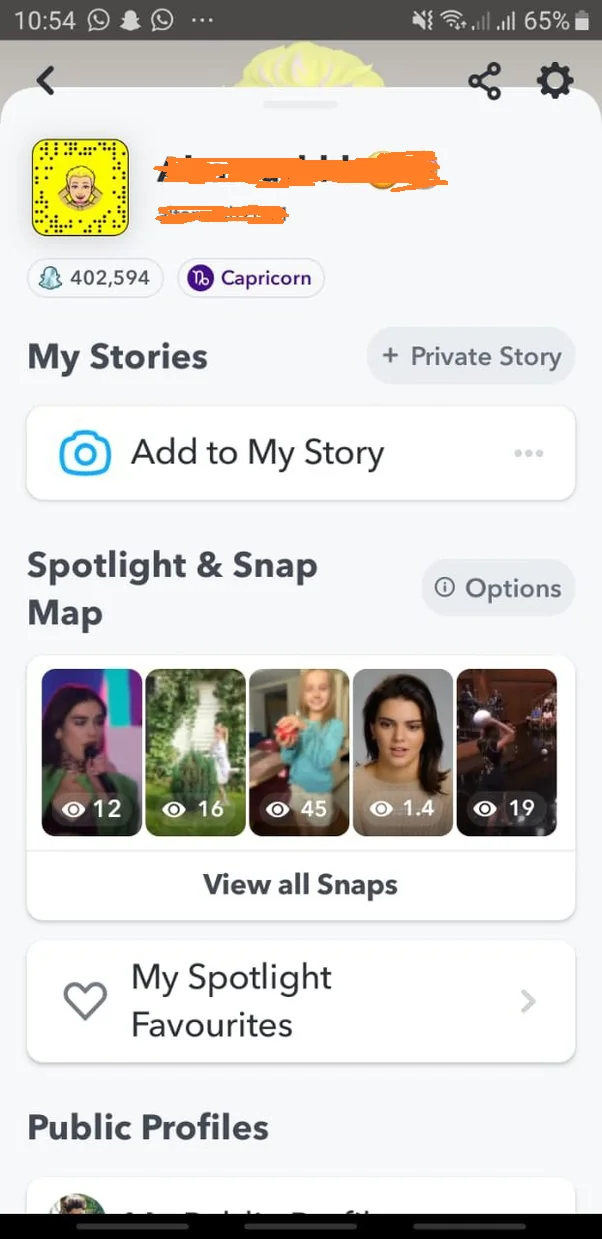
- Go to Your Profile:
- In the top left corner of the main screen, tap on your profile icon (or Bitmoji).
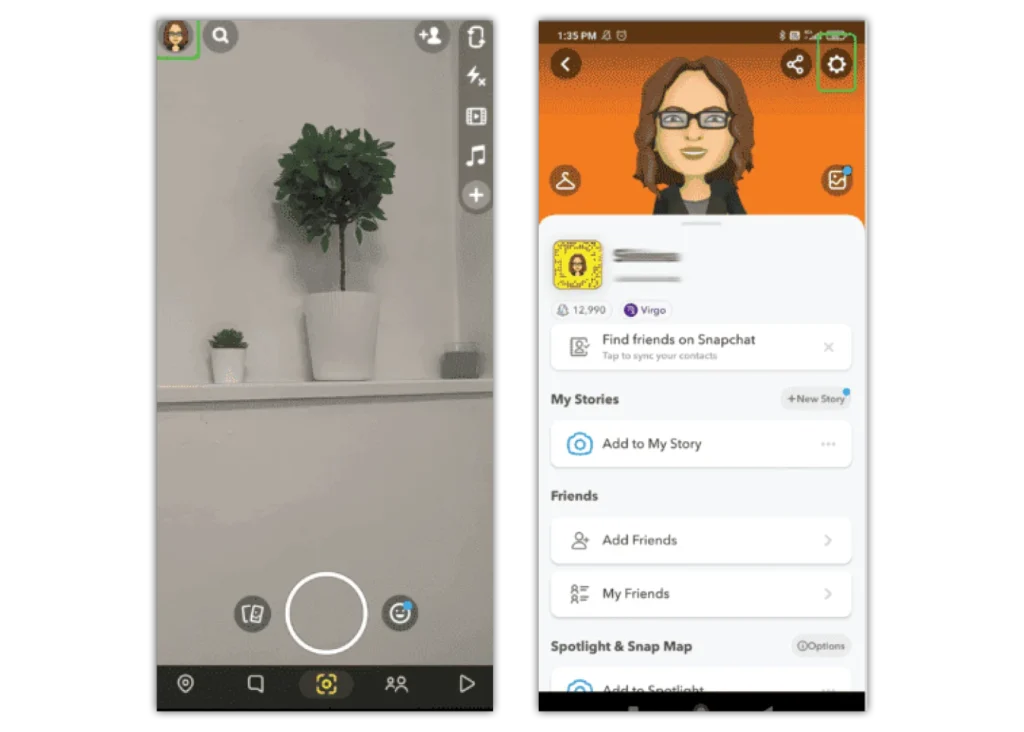
- Open Settings:
- In your profile page, tap the gear icon located in the top right corner to open Settings.
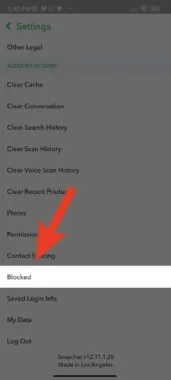
- Scroll to Blocked Users:
- Scroll down in the Settings menu until you find the Blocked section under Account Actions. Tap on it to view the list of people you have blocked.

- Unblock the User:
- In the Blocked section, you’ll see a list of usernames that you’ve blocked. Find the person you want to unblock and tap the X next to their name.
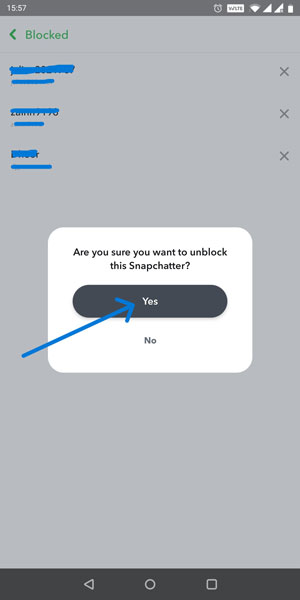
- Confirm Unblock:
- Snapchat will ask you to confirm if you want to unblock the user. Tap Yes to confirm.
- Add Them Back:
- After unblocking, the person will not be automatically added back to your friends list. To add them back, go to the search bar at the top of the screen, type their username, and send them a friend request.
Important Things to Note
1. They Won’t Be Added Back Automatically:
- Once unblocked, the person will not reappear in your friends list. You will need to manually search for them and send a friend request again.
2. Unblocking Is Permanent:
- Once you unblock someone, you can still block them again later if needed, but the current unblock action cannot be reversed. If the person decides to block you back, you won’t be able to communicate until they unblock you.
3. Unblocking Does Not Notify the Person:
- Snapchat does not notify users when they have been blocked or unblocked, so the person won’t know unless they notice they can no longer see your Snaps or send messages.
How to Add Someone Back After Unblocking
If you’ve unblocked someone and wish to add them back to your friends list, follow these steps:
- Search for Their Username:
- Go to the search bar at the top of the screen and type in their username.
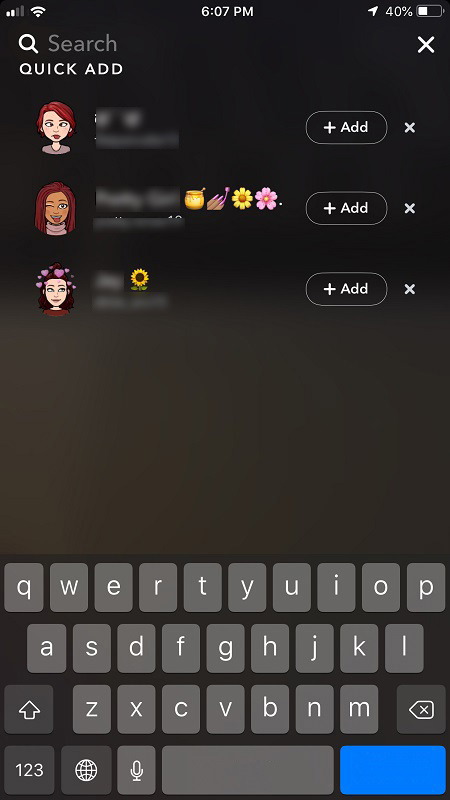
- Send Friend Request:
- When their profile appears, tap on the Add Friend button to send them a friend request. Once they accept, you’ll be able to send them Snaps again.
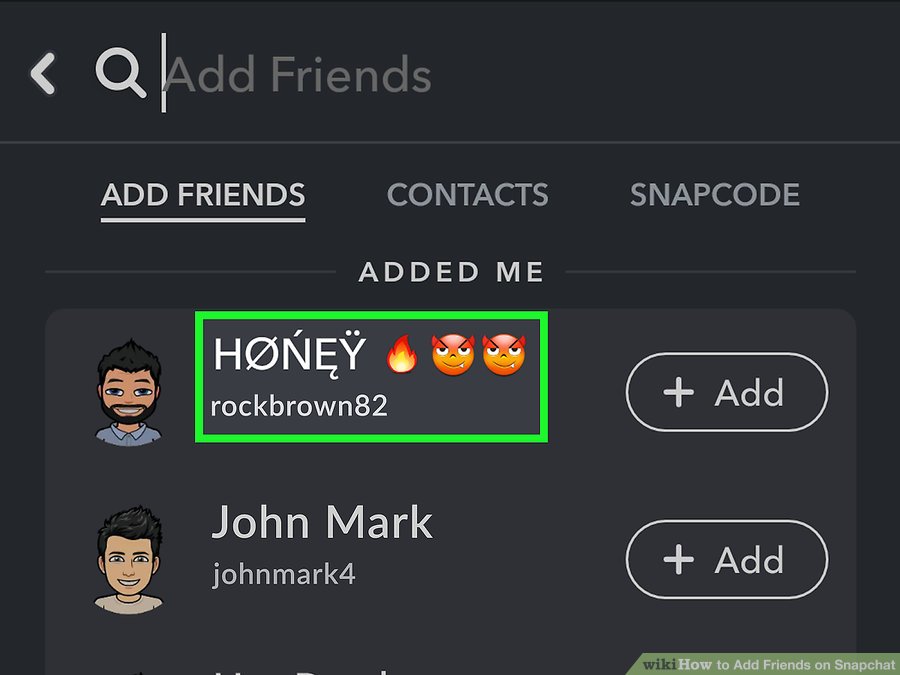
What Happens When You Block Someone on Snapchat?
If you’re wondering about the effects of blocking someone on Snapchat, here’s a quick overview of what happens when you block a user:
- No Snaps or Chats: The blocked person cannot send you Snaps or Chats.
- No Profile Viewing: The blocked user will not be able to view your profile or your Stories.
- Disappears from Their Friends List: Once blocked, you will disappear from the user’s friends list, and vice versa.
Blocking someone is a more severe action than simply removing them from your friends list. You can remove someone as a friend without blocking them, which means they won’t be able to send you Snaps, but they’ll still see your public Stories.
Conclusion
Unblocking someone on Snapchat is an easy process that takes just a few steps. Whether you want to reconnect with a friend or fix a mistake, knowing how to unblock users can be helpful. Just remember that once unblocked, you’ll need to manually add the person back to your friends list if you want to resume sharing Snaps.
By following the steps outlined above, you’ll be able to unblock someone and restore communication quickly.
