7 Essential Microsoft Word Tricks for 2023

Microsoft Word is a powerful word processor that can be used for a variety of tasks, from writing simple documents to creating complex reports. However, with so many features and options available, it can be difficult to know where to start.
In this article, we will share 7 Microsoft Word hacks that will help you save time and improve your productivity.
1. Use keyboard shortcuts

Keyboard shortcuts are a quick and easy way to perform common tasks in Microsoft Word. There are many different shortcuts available, but some of the most useful include:
- Ctrl + Z: Undoes the last action
- Ctrl + Y: Redoes the last action
- Ctrl + C: Copies the selected text
- Ctrl + V: Pastes the copied text
- Ctrl + X: Cuts the selected text
- Ctrl + B: Bolds the selected text
- Ctrl + I: Italicizes the selected text
- Ctrl + U: Underlines the selected text
- Ctrl + Shift + F: Opens the Font dialog box
- Ctrl + Shift + A: Opens the Borders and Shading dialog box
2. Use styles
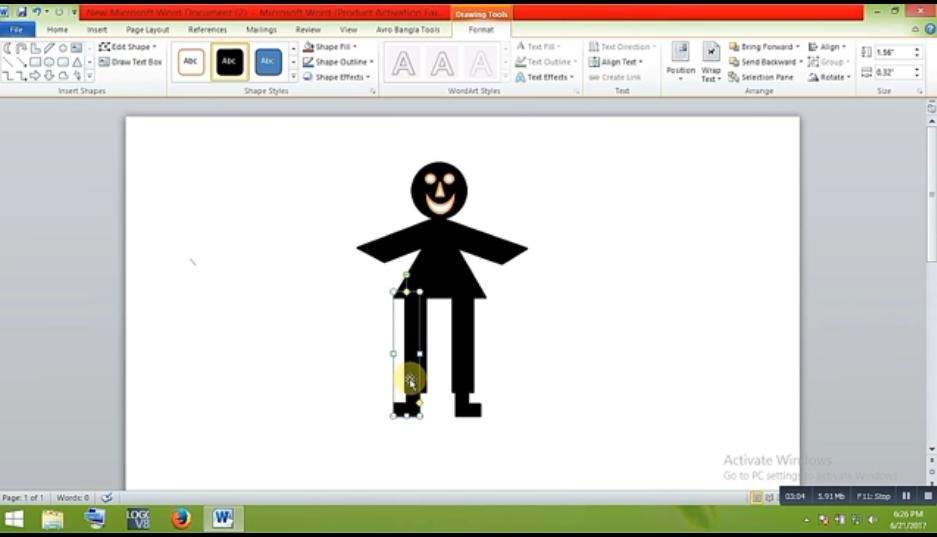
Styles are a great way to format your document consistently. You can create custom styles for different types of text, such as headings, body text, and captions. Once you have created a style, you can apply it to any text in your document with just a few clicks.
3. Use the Find and Replace tool

The Find and Replace tool is a powerful tool that can be used to find and replace text in your document. You can use the tool to find specific words or phrases, and you can also replace them with other text.
4. Use track changes
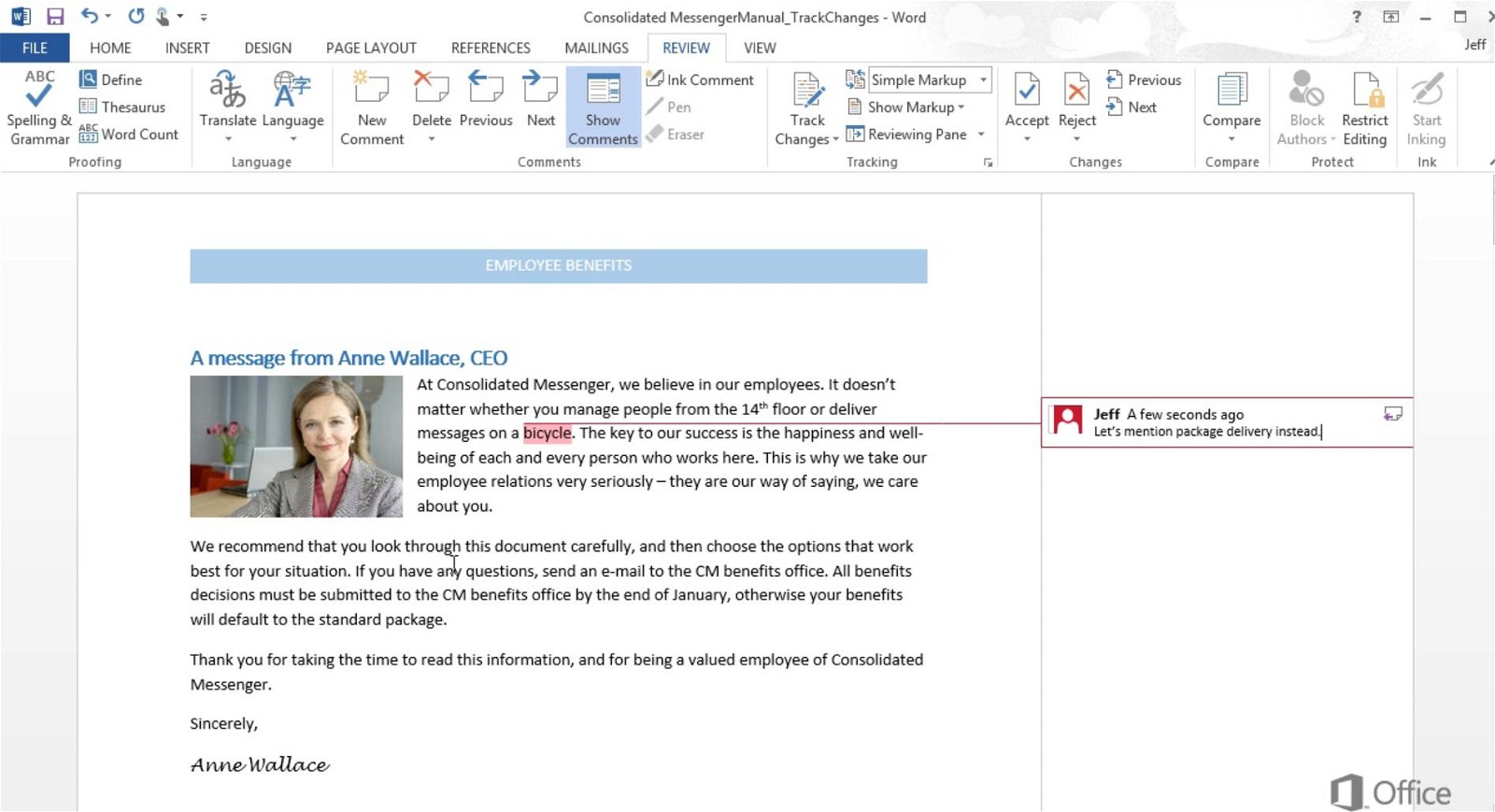
Track changes is a feature that allows you to track changes made to your document by other people. This can be helpful if you are working on a document with a team of people.
5. Use comments

Comments are a great way to add notes to your document. You can use comments to ask questions, provide feedback, or make suggestions.
6. Use headers and footers

Headers and footers are a great way to add information to the top and bottom of each page of your document. You can use headers and footers to add page numbers, dates, and company logos.
7. Use tables

Tables are a great way to organize data in your document. You can use tables to create spreadsheets, charts, and other types of data visualizations.
Additional tips
- Save your work frequently. It is important to save your work frequently in case of a power outage or computer crash.
- Use a backup drive. It is also a good idea to back up your work regularly to a backup drive.
- Take breaks. It is important to take breaks every 30 minutes or so to avoid eye strain and fatigue.
- Get enough sleep. Getting enough sleep will help you to focus and be more productive.
- Eat healthy foods. Eating healthy foods will give you the energy you need to work your best.


Leave a Reply