SAAC's Team
July 4, 2024
Advanced Excel Mastery: Essential Areas and Functions

Excel is a versatile tool that goes beyond basic calculations. By mastering advanced functions and exploring key areas, you can unlock its full potential for data analysis, automation, and decision-making. Let’s dive into the essential skills and knowledge you need to become an Excel expert.
1. Advanced Formulas and Functions

- INDEX-MATCH: A powerful combination that allows you to look up and retrieve data from tables more flexibly than VLOOKUP.
- SUMIFS, COUNTIFS, AVERAGEIFS: These functions let you perform conditional calculations based on multiple criteria.
- Array Formulas: Perform complex calculations on multiple cells at once, increasing efficiency and reducing errors.
- Text Functions: Manipulate text strings with functions like LEFT, RIGHT, MID, LEN, FIND, and REPLACE.
- Logical Functions: Use IF, AND, OR, and NOT to create complex logical conditions and automate decision-making.
- Date and Time Functions: Work with dates and times using functions like DATE, DAY, MONTH, YEAR, HOUR, MINUTE, and SECOND.
2. Data Analysis Tools

- PivotTables: Summarize, analyze, and explore large datasets quickly and easily.
- Power Query (Get & Transform): Import, clean, and transform data from various sources.
- Data Validation: Ensure data accuracy by restricting input to specific values or formats.
- What-If Analysis: Explore different scenarios and see how changes in variables affect your results.
- Solver: Find optimal solutions for complex problems with multiple constraints.
3. Data Visualization

- Charts: Create various charts (bar, column, line, pie, scatter, etc.) to visualize data trends and patterns.
- Sparklines: Miniature charts within cells that provide quick visual summaries of data.
- Conditional Formatting: Use color scales, icon sets, and data bars to highlight important data points.
- Dashboards: Create interactive dashboards to monitor key performance indicators (KPIs) and track progress.
4. Automation and Macros
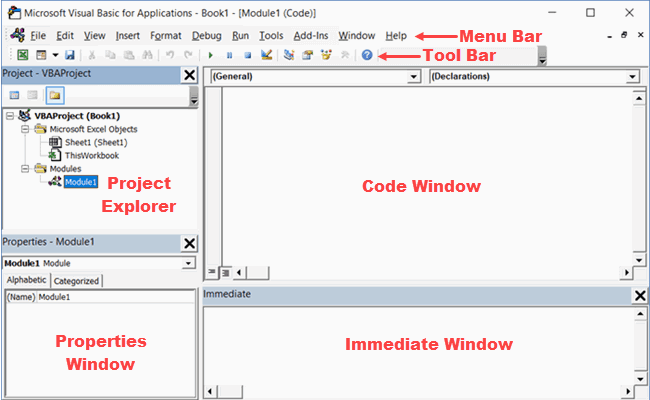
- Macros: Record a series of actions to automate repetitive tasks.
- Visual Basic for Applications (VBA): Write custom code to create powerful macros and automate complex processes.
- Userforms: Design custom dialog boxes to interact with users and collect input.
5. Other Key Areas
- Financial Modeling: Build financial models to forecast, analyze, and evaluate business performance.
- Statistical Analysis: Perform statistical calculations and tests to analyze data and draw conclusions.
- Data Cleaning and Preparation: Clean and format data to ensure accuracy and consistency.
- Advanced Filtering and Sorting: Filter and sort data based on complex criteria.
- Importing and Exporting Data: Transfer data between Excel and other applications or databases.
Additional Tips:
- Keyboard Shortcuts: Learn and use keyboard shortcuts to speed up your workflow.
- Custom Functions: Create your own custom functions using VBA to perform specific calculations or tasks.
- Online Resources: Explore online tutorials, courses, and forums to learn from other Excel experts.
- Practice: The more you use Excel, the more proficient you’ll become. Don’t be afraid to experiment and try new things.
By mastering these advanced Excel skills and functions, you can become a data analysis powerhouse, streamline your workflow, and make better-informed decisions. Embrace the challenge of learning and discover the endless possibilities that Excel has to offer.
Subscribe
Login
0 Comments
Oldest

