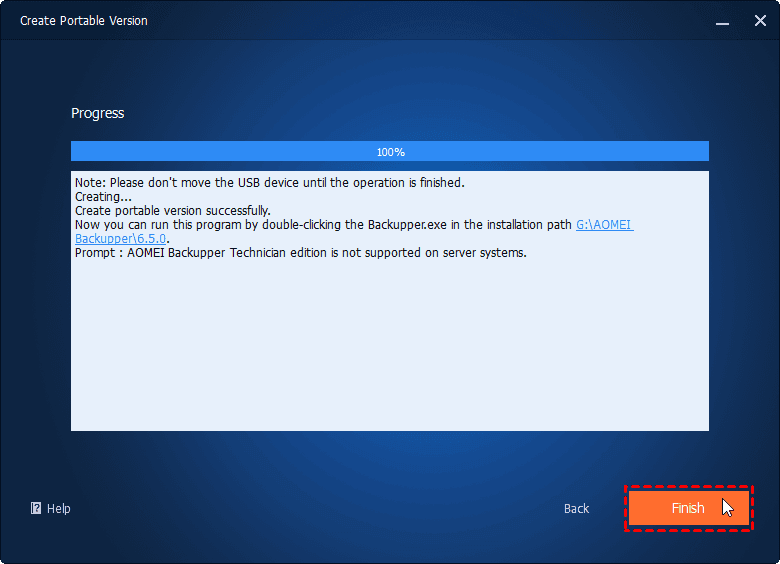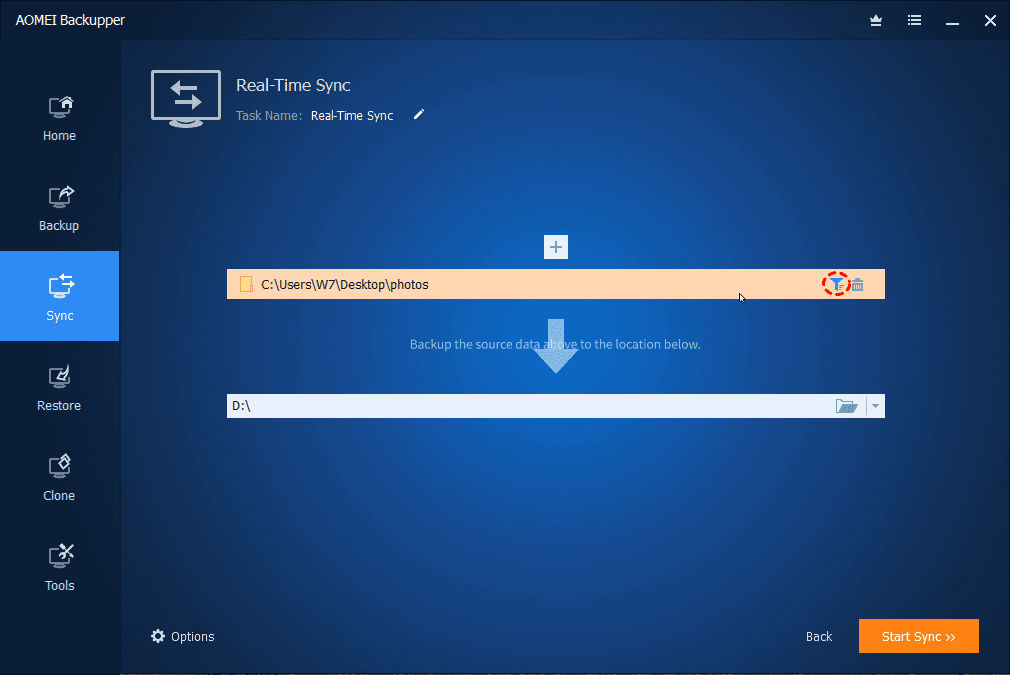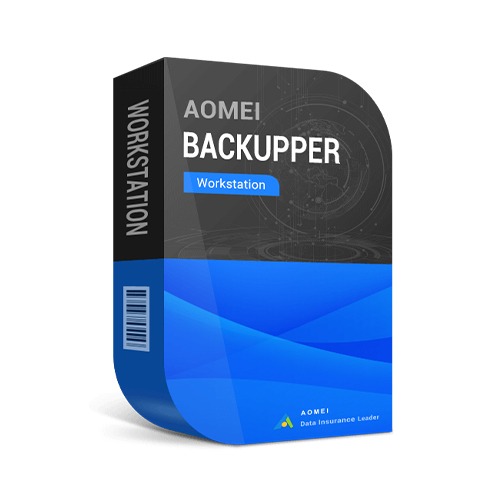Description
Why a lot of people will buy AOMEI from SOFTWAREHUBS


What’s the difference between our licenses and others?

Steve’s Q: Can I transfer my license because my computer crashed, was lost, stolen, or reformatted?
SOFTWAREHUB’S A: If your computer has crashed, been re-imaged, or reformatted, or if you no longer have access to the registered device, you can transfer your license to another PC without buying a new license.
The Hurry-Up Limited Offer: Today or Never!
AOMEI Backupper Workstation
Powerful. Easy to use. Affordable.
Works Well on the Newest Windows 11
Don’t let data loss disrupt your productivity or business operations. With AOMEI Backupper Workstation, brought to you by Softwarehubs, you’re investing in peace of mind and the most comprehensive backup and recovery software designed for workstations. Safeguard your operating system, critical data, and applications with robust backup, restore, and cloning capabilities
Product Details
- Brand: AOMEI Technology
- Released on: Continuously updated
- Program type: Backup and Recovery Software for Workstations
- Format: Digital license
- Compatibility: Windows 11/10/8.1/8/7 (32-bit and 64-bit)
- Language: Multilingual (English, German, French, Japanese, and more)
- Includes: System Backup, Disk Backup, Partition Backup, File Backup, System Clone, Disk Clone, Partition Clone, File Sync, Merge Backup Images, Bootable Rescue Media Creation, and more.
Key Features and Benefits
AOMEI Backupper Workstation goes beyond basic backup and recovery, offering advanced features tailored for professional environments:
- Complete Workstation Protection: Safeguard your entire workstation, including the operating system, applications, settings, and data.
- Flexible Backup Options: Choose from full, incremental, differential, or event-triggered backups to suit your specific needs.
- Multiple Backup Destinations: Store backups on local disks, external drives, network locations, or cloud storage for added redundancy.
- Fast and Efficient Recovery: Quickly restore your workstation to a previous state, even if it fails to boot.
- Advanced Cloning: Migrate your system to a new hard drive or SSD effortlessly, without reinstalling applications or settings.
- Centralized Backup Management: Manage backup tasks for multiple computers from a central console, streamlining your backup strategy.
Why Choose AOMEI Backupper Workstation?
AOMEI Backupper Workstation is the essential tool for professionals and businesses who demand the highest level of data protection for their workstations.
 |
‣ Comprehensive Workstation Protection
Safeguard your entire Windows workstation, including the operating system, applications, settings, and data, with a single, powerful solution. |
 |
‣ Flexible Backup & Recovery Options
Choose from a variety of backup types (full, incremental, differential) and destinations (local, external, network, cloud) to customize your backup strategy. Quickly and easily recover your system or specific files in case of disaster. |
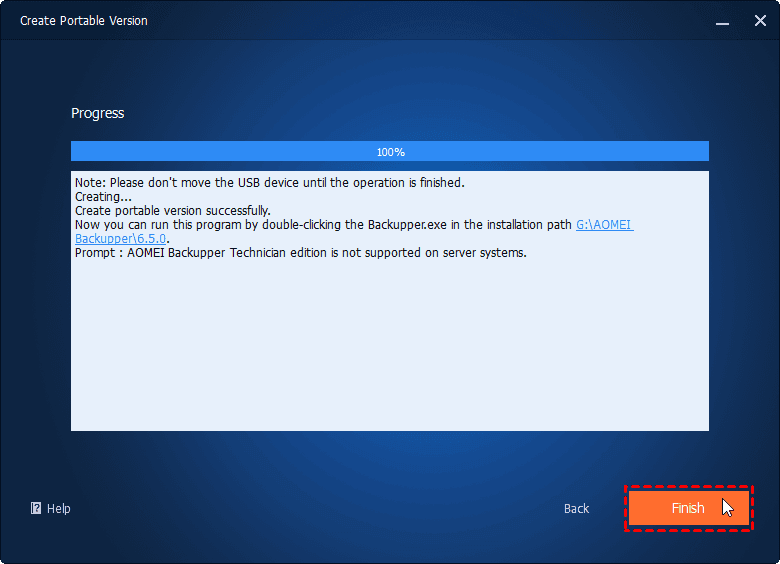 |
‣ Advanced Cloning and Migration
Effortlessly migrate your entire system or individual disks and partitions to new hardware, ensuring seamless transitions and minimal downtime. |
 |
‣ Centralized Backup Management
Easily manage and monitor backup tasks for multiple workstations from a central console, simplifying administration for businesses and IT professionals. |
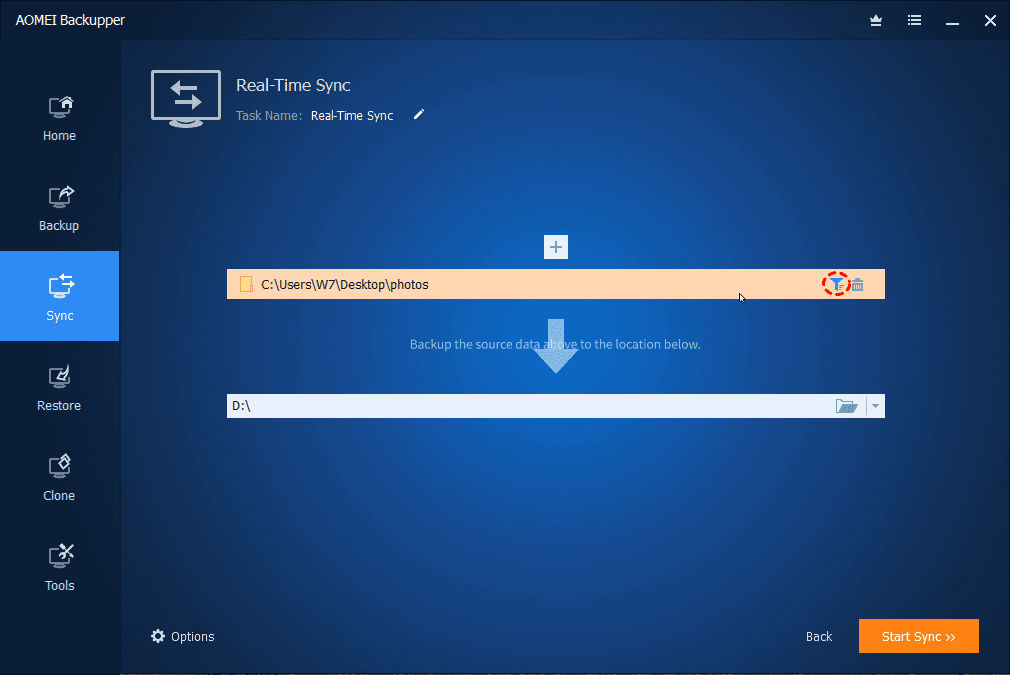 |
‣ Advanced Features
- Universal Restore: Restore backups to dissimilar hardware, eliminating compatibility issues and ensuring smooth recovery on new machines.
- Command Line Backup: Automate backup tasks using command-line operations for greater flexibility and efficiency, ideal for IT administrators.
- P2V Recovery: Recover a physical system backup to a virtual machine (P2V) for testing, migration, or disaster recovery scenarios.
- Real-Time File Sync: Keep files synchronized across multiple locations in real time, ensuring your data is always up-to-date and accessible.
- Event-triggered Backup: Automatically create backups in response to specific events, such as user login, system startup, or USB insertion, for enhanced data protection.
- Image Deployment and Backup Scheme: Deploy system images to multiple computers simultaneously and set up automated backup schedules and retention policies to optimize storage.
|
Exclusive from Softwarehubs:
- 1-Year License: Equip a single workstation with a full year of comprehensive data protection.
- Genuine Guarantee: Confidence in your purchase with an authentic product from a trusted reseller, ensuring compatibility and access to updates.
- Priority Expert Support: Gain priority access to our team of skilled technicians for prompt assistance with any questions or issues.
Don’t Risk Workstation Downtime – Safeguard Your Productivity with AOMEI Backupper Workstation
Whether you’re a professional safeguarding critical projects or a business ensuring the continuity of operations, AOMEI Backupper Workstation is your essential tool for data protection and recovery.
Order your AOMEI Backupper Workstation license today from Softwarehubs and empower your workstation with unparalleled resilience!
Comparison of AOMEI Backupper Workstation vs. Others
AOMEI Backupper Workstation stands out in the backup and recovery software market with a robust feature set tailored for business use. Here’s a comparison with other popular options:
AOMEI Backupper Workstation strengths:
- File Sync and Real-time Sync: Offers robust file synchronization capabilities not found in Acronis or Macrium.
- Dissimilar Hardware Restore & Universal Restore: Provides greater flexibility for system recovery on different hardware compared to EaseUS.
- PXE Boot Tool: Enables network boot for efficient system deployment and maintenance.
- Competitive Pricing: Often more affordable than Acronis, especially for businesses with multiple workstations.
Areas where competitors excel:
- Centralized Management: Acronis and EaseUS offer centralized management consoles for easier administration of multiple backups.
- Ransomware Protection: Acronis and EaseUS include built-in ransomware protection features.
Overall:
AOMEI Backupper Workstation is a strong contender for businesses seeking powerful backup and recovery capabilities, particularly those requiring file sync, dissimilar hardware restore, and network boot functionalities. If centralized management and ransomware protection are top priorities, Acronis or EaseUS might be more suitable.
Shipment & Delivery
.FREE Secure Electronic Delivery ( Instant Delivery )
Note: While we’re out of stock, we will deliver your products immediately in a couple of hours (excluding holidays).
Free Shipping for Digital License ( Secure Electronic Delivery ), we will deliver your downloads immediately in 5-10 minutes. Please check your email for further instructions about your order. Sometimes spam filters block automated emails. If you do not find the email in your inbox, please check your spam filter or bulk email folder. Or please contact us with any questions.
To pack every single order, we use strong Media Download with Grant access to files, and Media Package with Delivery signed protection to guarantee safety through the shipping/delivery process.
.Flat-Rate Delivery ( via Post )
Note: This is an additional choice for customers when they need us to send the Serial Key including the Manufacturer’s manual by Post. You will pay an amount for the postal service. The following delivery costs are for orders fulfilled by USPS ® and Royal Mail ®.
All software product categories cost $5.99 per delivery ( 1-3 business days) around the U.S (excluding weekends and holidays). See Shipping Policy for more information.