Excel Updates Revealed: New Features and Improvements in 2023

Microsoft Excel continues to evolve, and 2023 brought a wave of exciting enhancements and upgrades designed to improve your data analysis and productivity. This comprehensive guide will delve into the key features introduced in Excel 2023, highlighting how they can revolutionize your spreadsheet experience.
Why Excel 2023 is a Game-Changer
- Enhanced Data Analysis: New functions and features empower you to analyze data more efficiently and gain deeper insights.
- Improved Productivity: Streamlined workflows and automation tools help you accomplish tasks faster.
- Enhanced Collaboration: Collaborate seamlessly with others on spreadsheets, regardless of location.
- Accessibility: Improved accessibility features make Excel more inclusive for all users.
Key Enhancements and Upgrades in Excel 2023
- GROUPBY and PIVOTBY Functions:
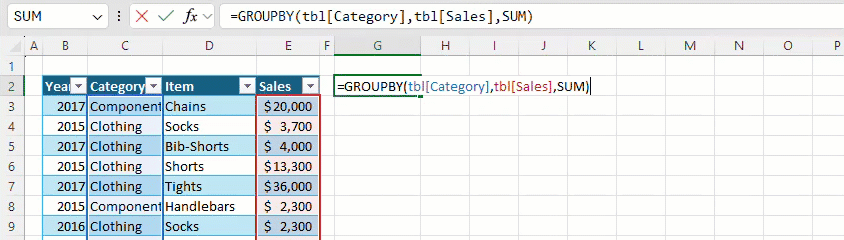
- Perform advanced data aggregation and summarization with these powerful functions.
- Simplify complex calculations and create dynamic reports with ease.
- Workbook Links:
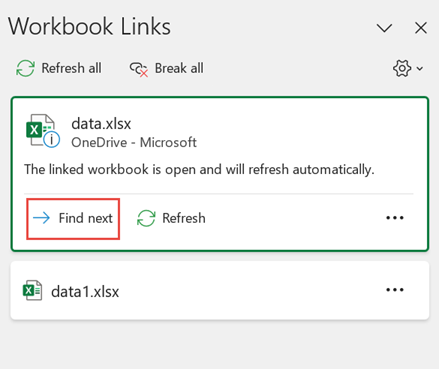
- Easily manage and navigate between linked workbooks.
- Improve the reliability and accuracy of your data analysis.
- Trendline Equation Formatting:
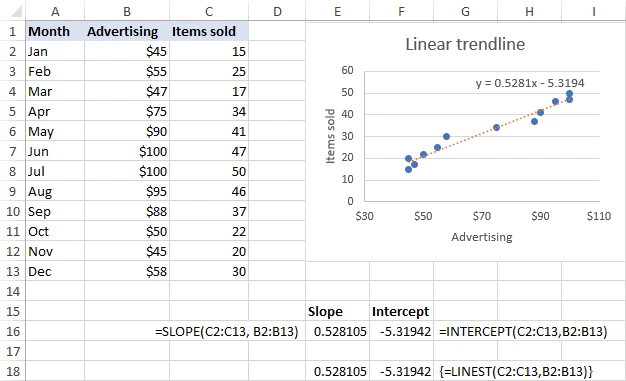
- Customize the appearance of trendline equations in charts for better visualization.
- Add clarity and professionalism to your data presentations.
- Export Loop Tables to Excel:
- Seamlessly export loop tables from cloud-based platforms to Excel.
- Leverage Excel’s computational power for further analysis and manipulation.
- Formula Suggestions:
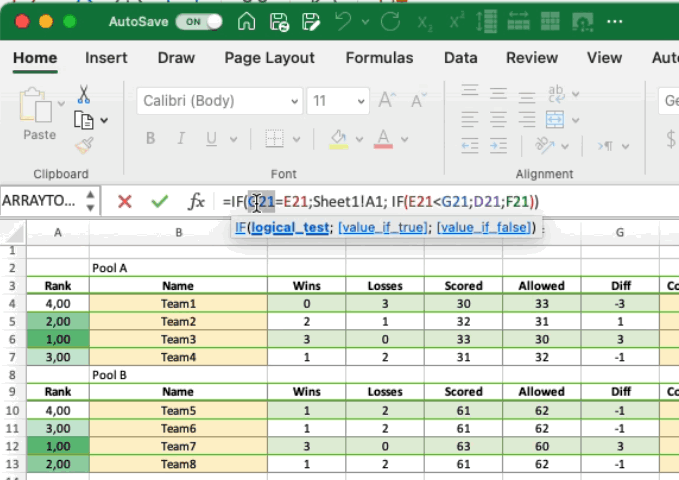
- Get intelligent suggestions for formulas as you type, saving time and reducing errors.
- Learn new formulas and improve your Excel skills.
- Enhanced Narrator Functionality:
- Improved support for screen readers, making Excel more accessible to users with visual impairments.
Additional Notable Features
- Check Your Formula with Value Preview Tooltip: Preview the results of your formulas before entering them.
- Implicit Measures Support for PBI PivotTables: Enable implicit measures for Power BI PivotTables.
- Proper Date Support for PBI PivotTables: Ensure accurate time-based filtering and sorting in Power BI PivotTables.
How to Get Excel 2023
- Microsoft 365 Subscription: The easiest way to get Excel 2023 is through a Microsoft 365 subscription. This gives you access to all the latest Office apps and updates.
- One-Time Purchase: You can also purchase a standalone version of Excel 2023.
Conclusion
Excel 2023 brings a wealth of new features and enhancements that empower you to analyze data more effectively, streamline your workflow, and create more impactful presentations. By embracing these upgrades, you can stay ahead of the curve and unlock new possibilities in your data-driven endeavors.
Related articles
» Unable to Add or Create New Cells in Excel
» Excel Hacks: Master Adding a New Line in a Single Cell
» Microsoft Excel is Attempting to Recover Your Information – How to Fix
