Exploring Video Effects and Filters: Unleash Your Creativity
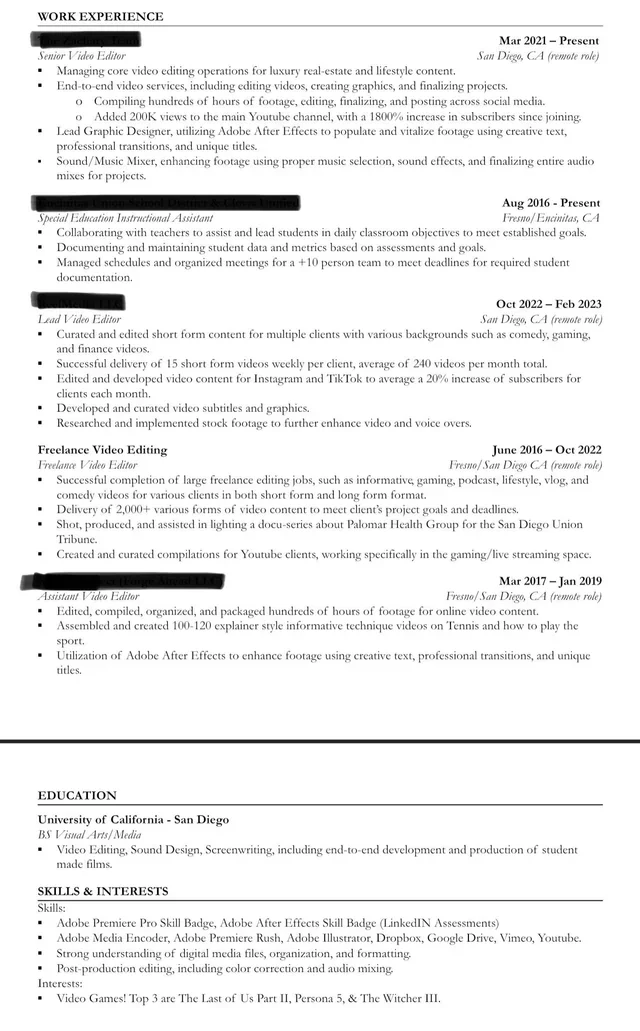
Video effects and filters are powerful tools that can transform ordinary footage into captivating visual masterpieces. Whether you’re a professional filmmaker or a casual content creator, understanding how to utilize these effects can elevate your videos to new heights.
What are Video Effects and Filters?
-
Video Effects: These are digital manipulations applied to video footage to alter its appearance, style, or mood. Effects can range from simple color adjustments to complex animations and transitions.
-
Video Filters: Filters are a subset of effects that primarily focus on color grading and visual aesthetics. They can be used to create a specific look or feel, such as vintage film or cinematic styles.
Why Use Video Effects and Filters?
- Enhance Visual Appeal: Effects and filters can make your videos more visually interesting and engaging.
- Set the Mood: They can create a specific atmosphere or emotion in your videos.
- Tell a Story: Effects can be used to enhance the narrative of your videos and make them more impactful.
- Correct Imperfections: They can be used to correct color imbalances, exposure issues, and other flaws in your footage.
- Brand Your Videos: Create a consistent look and feel for your videos that aligns with your brand identity.
Popular Video Effects and Filters
-
Color Grading:Adjust the colors of your footage to create a specific mood or look.
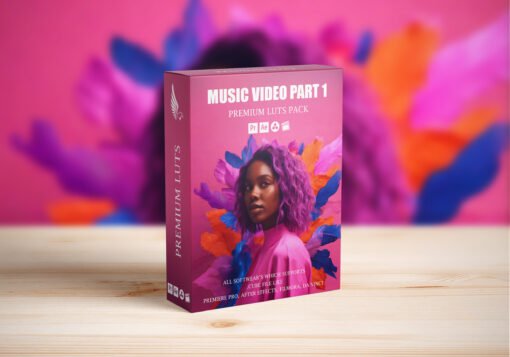
-
Transitions:Smoothly transition between different scenes or shots.

-
Text and Titles:Add text overlays, titles, and captions to your videos.
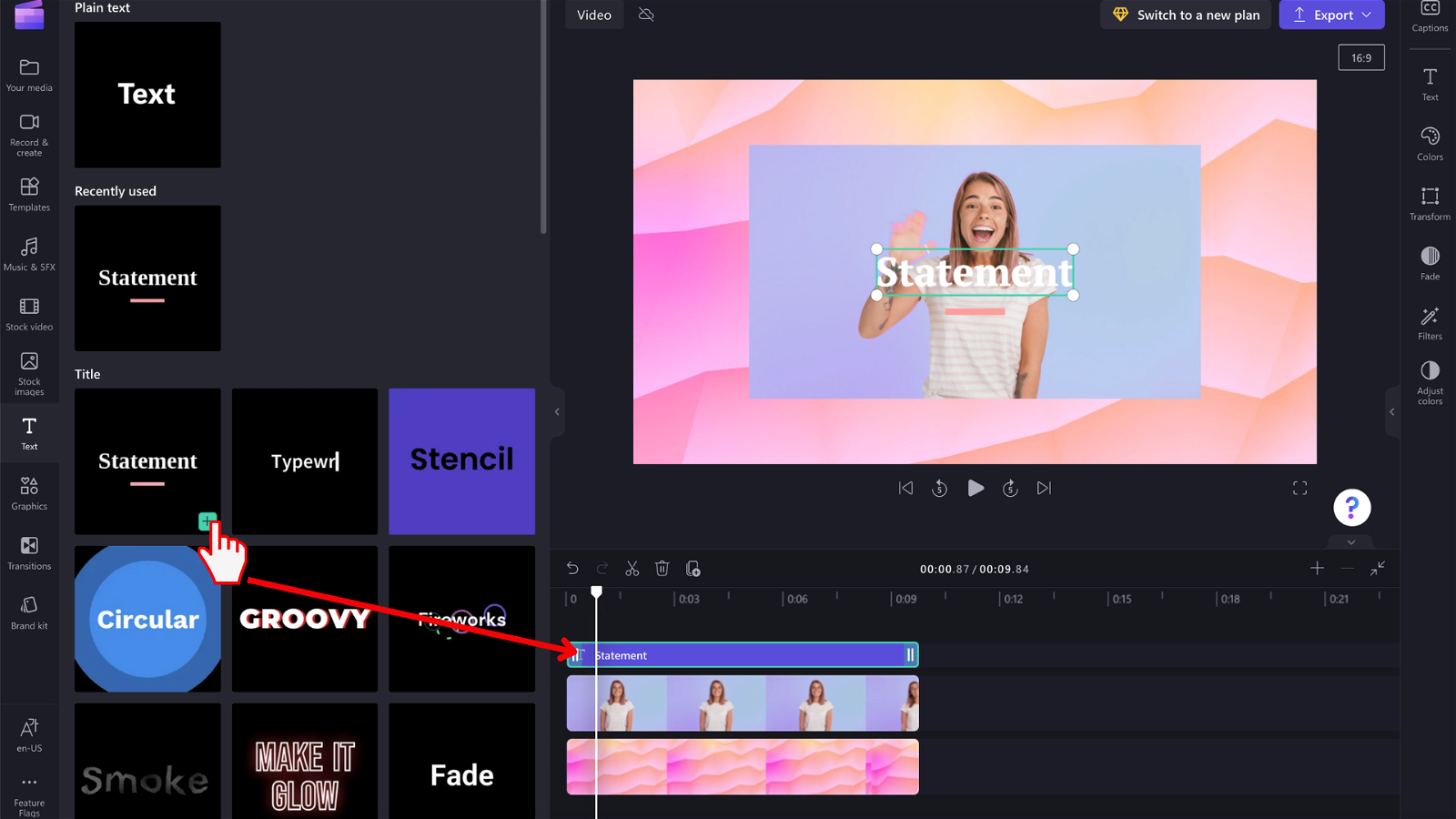
-
Special Effects:Create visual effects like explosions, smoke, or fire.

-
Filters:Apply pre-set filters to quickly change the look of your footage.
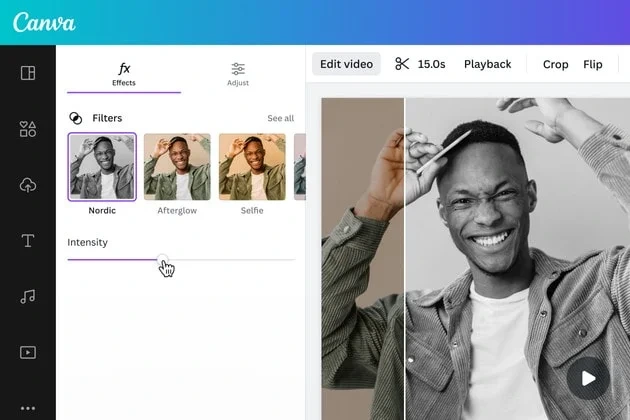
How to Use Video Effects and Filters
-
Choose Your Software: Select a video editing software that offers a wide range of effects and filters. Popular options include Adobe Premiere Pro, Final Cut Pro, DaVinci Resolve, and HitFilm Express.
-
Explore the Effects Library: Familiarize yourself with the available effects and filters in your software.
-
Experiment: Try out different effects and filters to see how they impact your footage.
-
Apply with Moderation: Don’t overdo it with effects. Use them sparingly to enhance your videos, not overwhelm them.
-
Consider Your Audience: Choose effects and filters that align with the tone and style of your video and target audience.
Tips for Using Video Effects and Filters Effectively
- Start with a Plan: Before you start editing, have a clear idea of the look and feel you want to achieve.
- Use Keyframes: Keyframes allow you to control the intensity and timing of your effects.
- Layer Effects: Combine multiple effects to create unique and complex visuals.
- Pay Attention to Sound: Ensure that your sound effects and music complement the visuals.
- Keep it Consistent: Maintain a consistent style throughout your video.
Conclusion
By mastering the art of video effects and filters, you can transform your videos into visually stunning and engaging masterpieces. With a little creativity and experimentation, you can unlock a whole new world of possibilities for your video content.
