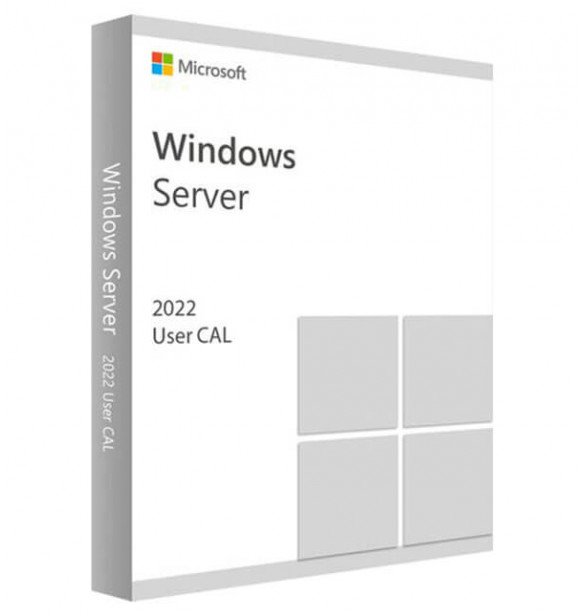Description
Step 1️⃣: 🔑 Get Your License Key: Receive your license key from SOFTWAREHUBS after purchase.
Step 2️⃣: 🖥️ Install Microsoft Windows Server 2022: Ensure that Microsoft Windows Server 2022 is installed and running on your server.
Step 3️⃣: 🛠️ Access License Manager: Open “Server Manager” on your Windows Server 2022 system.
Step 4️⃣: 🔢 Enter Your License Key: Navigate to “Tools” and select “Active Directory Users and Computers”. Right-click on your server name and select “Properties”. In the “Active Directory Users and Computers Properties” window, click on the “Licensing” tab. Enter the license key provided by SOFTWAREHUBS.
Step 5️⃣: 🔓 Activate Your CALs: Click on “Add CALs” and select “Per User” as the licensing mode. Follow the prompts to complete the activation process. Once activated, your Microsoft Windows Server 2022 5 User CALs are now active and ready for use.
Following these steps ensures a smooth activation process for your Microsoft Windows Server 2022 5 User CALs purchased from SOFTWAREHUBS.
Microsoft Windows Server 2022 5 User CAL – Download, License Key, MFG Part R18-06466
Enhance your IT infrastructure’s efficiency and user access management with Microsoft Windows Server 2022 5 User CALs, readily available for direct download and license activation at Softwarehubs.com. As an esteemed Microsoft Cloud Service Provider (CSP), Softwarehubs specializes in offering a comprehensive array of Microsoft products and services, prominently featuring the Microsoft Windows Server 2022 5 User CALs (MFG Part R18-06466) to suit your advanced server management needs.
Understanding Client Access License (CAL)
A Client Access License (CAL) is a necessary permit for users or devices to access server resources, distinguished by:
- User CAL: Allows an individual user to access the server from any device, providing flexibility for users who utilize multiple devices.
- Device CAL: Enables any number of users to access the server from a single device, ideal for shared or public devices within an organization.
Insight into Microsoft Windows Server 2022 5 User CAL
This licensing option empowers five distinct users to connect to a server operating on Windows Server 2022 Standard or Datacenter editions. It is designed for organizations where employees need to access server resources from various devices, offering scalability, easing user access management, and ensuring cost efficiency compared to device-specific CALs.
Securing Your CALs through Softwarehubs.com
Step 1: Visit Softwarehubs.com
Begin your journey by exploring Softwarehubs.com, where reliability meets authenticity, offering genuine Microsoft software solutions, including the Microsoft Windows Server 2022 5 User CALs.
Step 2: Select Your Product
Choose the Microsoft Windows Server 2022 5 User CALs (MFG Part R18-06466) from a curated selection, ensuring the right fit for your organizational requirements.
Step 3: Purchase and License Activation
Proceed to securely complete your purchase at Softwarehubs.com. Following your transaction, Softwarehubs ensures the delivery of genuine products at competitive prices and will promptly provide your license key along with detailed instructions for activation.
Why Choose Softwarehubs?
- Authentic Software: Softwarehubs guarantees 100% original Microsoft products.
- Competitive Pricing: Avail of the best deals on Microsoft CALs.
- Dedicated Support: Benefit from expert support for hassle-free installation and activation.
To embark on enhancing your Microsoft Windows Server 2022 capabilities with 5 User CALs, reach out to Softwarehubs today. For more detailed insights about the product, you may visit the following Microsoft official links:
- Microsoft Windows Server Overview: https://www.microsoft.com/en-us/windows-server
- Client Access Licenses (CALs) for Windows Server: https://www.microsoft.com/en-us/licensing/product-licensing/client-access-license
These resources are invaluable for comprehending the full scope and benefits of Windows Server 2022 CALs, ensuring your organization fully leverages its server resources and capabilities.