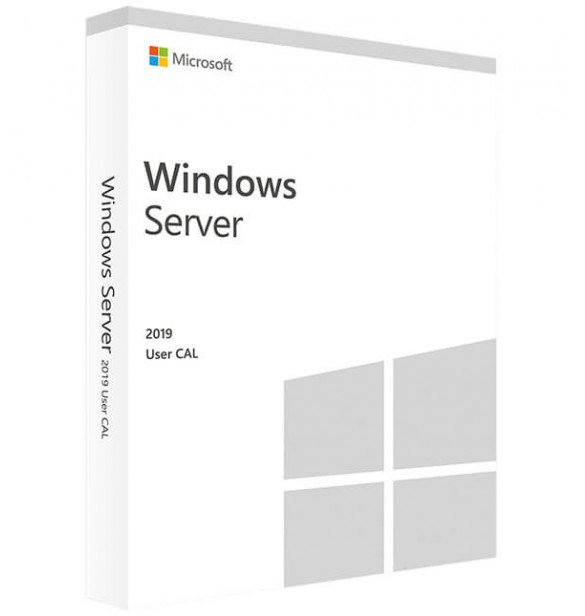Description
Step 1️⃣: 🔑 Get Your License Key: Receive your license key from SOFTWAREHUBS after purchase.
Step 2️⃣: 🖥️ Install Microsoft Windows Server 2019: Ensure that Microsoft Windows Server 2019 is installed and running on your server.
Step 3️⃣: 🛠️ Access License Manager: Open “Server Manager” on your Windows Server 2019 system.
Step 4️⃣: 🔢 Enter Your License Key: Navigate to “Tools” and select “Active Directory Users and Computers”. Right-click on your server name and select “Properties”. In the “Active Directory Users and Computers Properties” window, click on the “Licensing” tab. Enter the license key provided by SOFTWAREHUBS.
Step 5️⃣: 🔓 Activate Your CALs: Click on “Add CALs” and select “Per User” as the licensing mode. Follow the prompts to complete the activation process. Once activated, your Microsoft Windows Server 2019 5 User CALs are now active and ready for use.
Following these steps ensures a smooth activation process for your Microsoft Windows Server 2019 5 User CALs purchased from SOFTWAREHUBS.
Enhance your server’s operational capacity with Microsoft Windows Server 2019 5 User CALs, now seamlessly available for download, including the license key, through Softwarehubs.com. Esteemed as a Microsoft Cloud Service Provider (CSP), Softwarehubs delivers an extensive array of Microsoft products and services, with a notable focus on Microsoft Windows Server 2019 5 User CALs (MFG Part R18-05867), tailored to elevate your server management experience.
Understanding the Client Access License (CAL)
A Client Access License (CAL) is crucial for users to connect to server services, offered in two distinct forms:
- User CAL: Provides a single user the flexibility to access server services from any device, ideal for individuals using multiple devices.
- Device CAL: Grants server access to a specific device, allowing multiple users of the device to utilize server resources.
Insights into Microsoft Windows Server 2019 5 User CAL
Designed for organizations where employees require access to server resources across various devices, the Microsoft Windows Server 2019 5 User CAL permits five unique users to connect to a server powered by the Windows Server 2019 Standard or Datacenter editions. This approach is beneficial for enhancing scalability, simplifying access management for users, and achieving cost-effectiveness, especially compared to device-centric CALs.
Acquiring Your CALs through Softwarehubs.com
Step 1: Navigate to Softwarehubs.com
Begin by exploring Softwarehubs.com, where authenticity meets reliability, offering you genuine Microsoft software solutions including the Microsoft Windows Server 2019 5 User CALs.
Step 2: Choose Your Product
Select the Microsoft Windows Server 2019 5 User CALs (MFG Part R18-05867) from an extensive catalog, ensuring you pick the right tools for your business needs.
Step 3: Purchase and Activate Your License
Complete your secure purchase at Softwarehubs.com. Post-purchase, you will receive a license key along with detailed instructions for activation, courtesy of Softwarehubs’ commitment to genuine products, competitive pricing, and unparalleled support.
Why Opt for Softwarehubs?
- Authenticity Guaranteed: Only 100% genuine Microsoft products.
- Competitive Pricing: Get the best value on Microsoft CALs.
- Expert Support: Comprehensive assistance for installation and activation.
To integrate Microsoft Windows Server 2019 5 User CALs into your IT infrastructure, contact Softwarehubs today. For additional information and insights about the product, consider visiting the following links on Microsoft’s official website:
- Microsoft Windows Server Overview: https://www.microsoft.com/en-us/windows-server
- Client Access Licenses (CALs) Explained: https://www.microsoft.com/en-us/licensing/product-licensing/client-access-license
These resources will guide you through the benefits and applications of Windows Server 2019 CALs, ensuring your organization leverages the most out of its server resources.