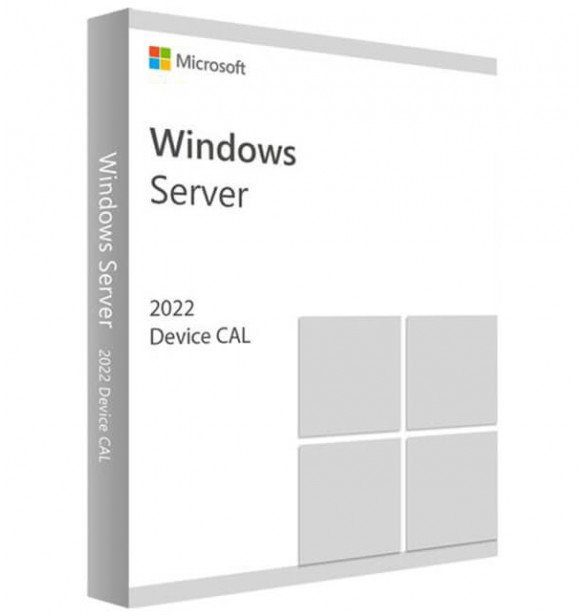Description
Step 1️⃣: 🔑 Get Your License Key: Receive your license key from SOFTWAREHUBS after purchase.
Step 2️⃣: 🖥️ Install Microsoft Windows Server 2022: Ensure that Microsoft Windows Server 2022 is installed and running on your server.
Step 3️⃣: 🛠️ Access License Manager: Open “Server Manager” on your Windows Server 2022 system.
Step 4️⃣: 🔢 Enter Your License Key: Navigate to “Tools” and select “Active Directory Users and Computers”. Right-click on your server name and select “Properties”. In the “Active Directory Users and Computers Properties” window, click on the “Licensing” tab. Enter the license key provided by SOFTWAREHUBS.
Step 5️⃣: 🔓 Activate Your CAL: Click on “Add CALs” and follow the prompts to complete the activation process. Once activated, your Microsoft Windows Server 2022 Single Device CAL is now active and ready for use.
Following these steps ensures a smooth activation process for your Microsoft Windows Server 2022 Single Device CAL purchased from SOFTWAREHUBS.
Manage User Access Efficiently with Microsoft Windows Server 2022 Single Device CAL (Client Access License) – Download
Software Hubs, a certified Microsoft Cloud Service Provider (CSP) and authorized reseller, offers the Microsoft Windows Server 2022 Single Device CAL (Client Access License) (MFG Part R18-06412) as a downloadable product. This CAL grants a single device (user or device) the right to legally access and utilize the resources of a Windows Server 2022 Standard or Datacenter edition.
Product Overview:
- Brand: Microsoft
- Released on: August 18, 2021 (Follows the lifecycle of the corresponding Windows Server version)
- License Type: Per Device Client Access License (CAL)
- Platform: Windows Server
- Model: 2022 Single Device CAL
- Format: Electronic Download (License Key)
Ensuring Authorized Device Access:
- Device-Based Licensing: Grants a single device (user or device) the right to access Windows Server resources, ensuring compliance with Microsoft licensing requirements.
- Supports Standard and Datacenter Editions: This CAL is compatible with both Windows Server 2022 Standard and Datacenter editions, providing flexibility for your environment.
- Remote Desktop Services Access: Enables users or devices to connect remotely to the Windows Server for administrative or application access.
- File Server Access: Grants access to files and folders stored on the Windows Server, facilitating collaboration and data sharing.
- Print Server Access: Allows devices to connect and utilize printers shared on the Windows Server.
Important Note:
- A Windows Server 2022 license (Standard or Datacenter) is required to use this Client Access License (CAL).
- CALs are required for each device or user accessing the server, ensuring proper licensing compliance.
Software Hubs is Your Trusted Partner:
As a certified Microsoft CSP, Software Hubs provides you with genuine Microsoft licenses and expert support to ensure you have the appropriate Client Access Licenses for your Windows Server environment. We can help you:
- Determine your CAL requirements based on the number of devices accessing your Windows Server.
- Choose the right CAL type (Device CAL or User CAL) based on your specific needs. (In environments where a single device is used by multiple users, User CALs might be more cost-effective.)
- Manage your CAL licenses effectively to ensure compliance.
Contact us today to discuss your specific requirements and explore how Microsoft Windows Server 2022 Single Device CALs can help you manage user access to your Windows Server environment securely and efficiently.
Additional Considerations:
- When evaluating CAL types, consider your usage patterns. If a single device is used by multiple users, User CALs might be a more cost-effective option compared to Device CALs.
- Software Hubs can assist you in determining the most appropriate CAL type (Device CAL or User CAL) for your specific environment.
- We cannot provide download links or MFG parts for Microsoft products directly due to their licensing policies. Software Hubs, as a certified reseller, can however assist you with obtaining the licenses you require.