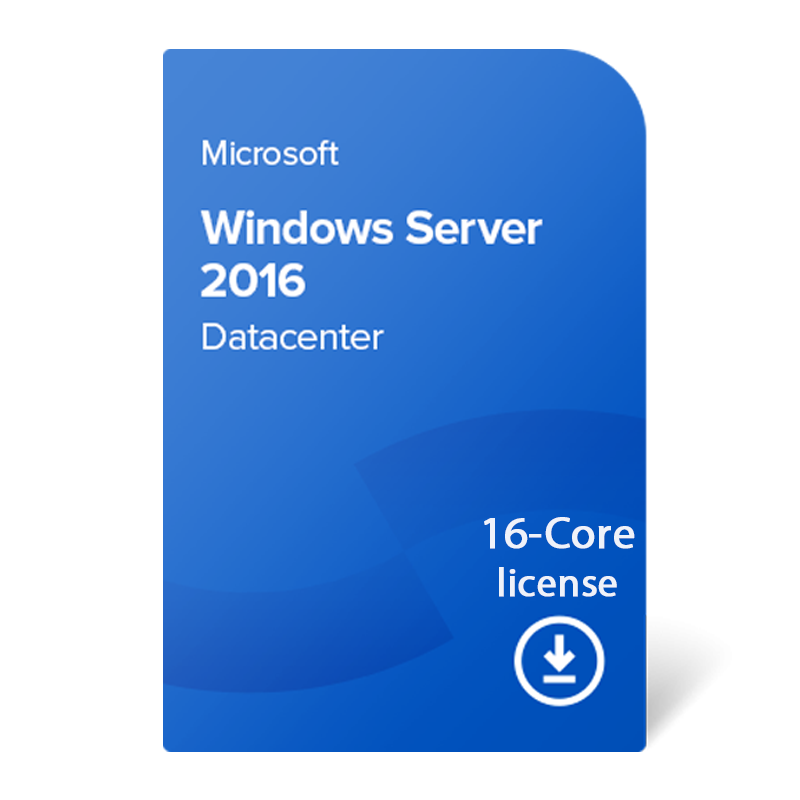Description
For Customers Who Haven’t Installed Microsoft Windows Server 2016 Datacenter:
Step 1️⃣: 🔑 Get Your Activation Code: Receive your activation code from SOFTWAREHUBS after purchase.
Step 2️⃣: 🌐 Download Microsoft Windows Server 2016 Datacenter: Open your web browser and download the software from Microsoft’s official website.
Step 3️⃣: 🔢 Install Microsoft Windows Server 2016 Datacenter: Follow the on-screen instructions to install the software on your server.
Step 4️⃣: 🌐 Visit Microsoft’s Official Activation Page: After installation, open your web browser and go to Microsoft’s official activation page.
Step 5️⃣: 🔢 Enter Your Activation Code: Enter the activation code you received from SOFTWAREHUBS into the designated field on Microsoft’s activation page.
Step 6️⃣: 🔓 Activate Your License: Follow the prompts to complete the activation process. Once activated, your license for Microsoft Windows Server 2016 Datacenter is now active and ready for use.
For Customers Who Have Already Installed Microsoft Windows Server 2016 Datacenter:
Step 1️⃣: 🌐 Open Activation Settings: Navigate to the “Settings” menu on your Windows Server 2016 system.
Step 2️⃣: 🔢 Enter Your Product Key: Select “Update & Security” and then “Activation”. Click on “Change product key” and enter the product key provided by SOFTWAREHUBS.
Step 3️⃣: 🔓 Activate Your License: Once the product key is entered, click on “Next” and follow the prompts to complete the activation process.
Step 4️⃣: ✅ Complete the Activation: After activation is successful, you’ll receive a confirmation message indicating that your license for Microsoft Windows Server 2016 Datacenter is now active.
Following these steps ensures a smooth activation process for your Microsoft Windows Server 2016 Datacenter license purchased from SOFTWAREHUBS, whether you’re installing the software for the first time or activating a previously installed product.
Unleash Enterprise-Grade Server Management with Microsoft Windows Server 2016 Datacenter (16 Core License) – Download
Software Hubs, a certified Microsoft Cloud Service Provider (CSP) and authorized reseller, offers the Microsoft Windows Server 2016 Datacenter – 16 Core License (MFG Part P71-08651-DL) as an instant download. This license grants you the right to install and activate the software on up to 16 physical cores within a single server, ideal for organizations requiring maximum virtualization, scalability, and high availability for mission-critical workloads.
Product Overview:
- Brand: Microsoft
- Released on: October 12, 2016 (End of Extended Support: January 13, 2027)
- License Type: Core-Based Licensing
- Platform: Windows Server
- Model: Datacenter (16 Core)
- Format: Electronic Download
- Compatibility: 64-bit compatible processors and hardware. Refer to Microsoft documentation for detailed system requirements.
Unleash the Potential of Your Datacenter:
- Core-Based Licensing: Optimize your licensing cost based on your physical server’s core count, maximizing resource utilization. (Requires a minimum of 16 core license)
- Unmatched Virtualization: Enable comprehensive server virtualization capabilities to consolidate workloads, improve resource utilization, and enhance server agility.
- Superior Scalability: Scale your infrastructure seamlessly to meet growing demands with features like Shielded VMs and support for larger memory configurations.
- High Availability and Disaster Recovery: Ensure business continuity with features like failover clustering, Storage Replica, and live migration for minimal downtime.
- Enhanced Security: Safeguard your critical data and IT infrastructure with advanced security features like Hyper-V security, improved identity management, and built-in security technologies.
- Streamlined Management: Simplify server administration tasks with tools like Windows PowerShell, graphical management tools, and automation capabilities.
- Cloud Integration: Extend your on-premises environment to the cloud with built-in hybrid cloud features for seamless resource management and workload mobility.
Important Note:
- While this product is still under extended support until January 13, 2027, it has reached the end of mainstream support. Consider your organization’s security and compliance requirements when making your selection.
- For detailed system requirements and hardware compatibility, please refer to the official Microsoft documentation: https://learn.microsoft.com/en-us/windows-server/get-started/hardware-requirements
Software Hubs is Your Trusted Partner:
As a certified Microsoft CSP, Software Hubs provides you with genuine Microsoft licenses and expert support to ensure you get the most out of Windows Server 2016 Datacenter. We can help you:
- Evaluate your datacenter needs to determine if Windows Server 2016 Datacenter is the best fit for your organization.
- Optimize your core licensing for cost-effective server deployment.
- Plan your migration to a newer version of Windows Server if needed.
- Design a high-availability infrastructure to ensure business continuity.
Contact us today to discuss your specific requirements and explore how Microsoft Windows Server 2016 Datacenter can empower you to build a robust, scalable, and secure foundation for your datacenter workloads.