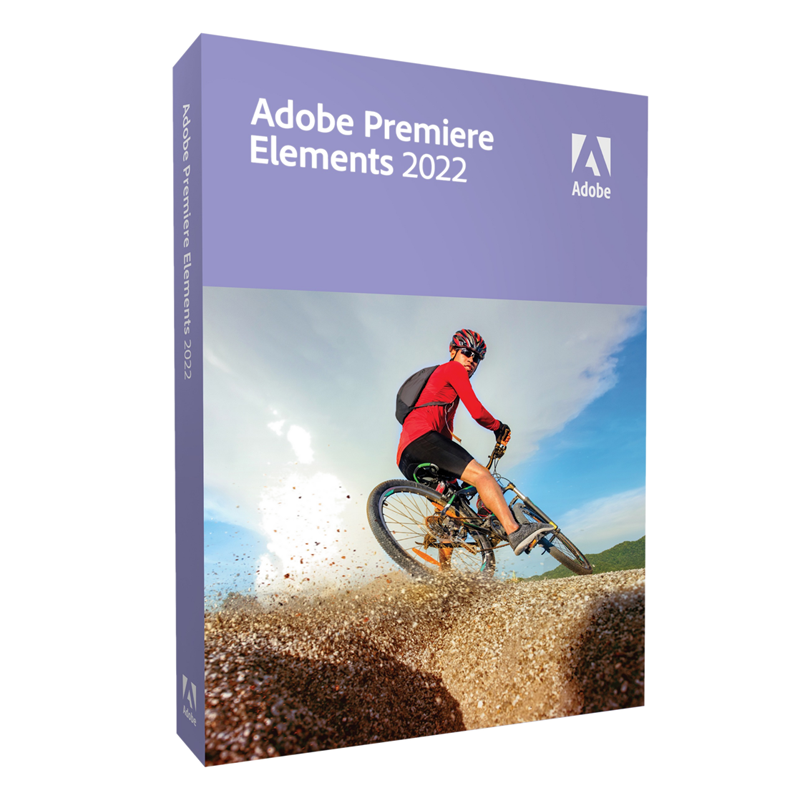Description
What is Adobe Premiere Elements 2022 and who is it for?
Premiere Elements 2022 is photo and video editing software used by anyone who wants to edit and create with their photos and videos. It offers:
- Easy editing with automation and AI
- Effortless organization
- Step-by-step guidance for editing and creating
- Fun ways to make and share stunning photo and video creations, movies, and effects as well as photo prints and gifts
Adobe Sensei AI technology* powers automated options to make things easy, and there’s always room to add your personal touch. Learn more
What’s the difference between Premiere Elements and Photoshop Elements?
- Photoshop Elements is designed for people who take lots of photos and want automated and easy ways to organize them, make them look great, turn them into personalized creations, and print and share them with family and friends.
- Premiere Elements is designed for people who take videos and want quick and easy ways to organize them, trim them, make them look great, turn them into fun creations and polished movies, and share them with family and friends.
- Both apps share a common Organizer for easy access to all photos and videos.
- They’re sold separately or bundled together as Photoshop Elements 2022 & Premiere Elements 2022.
What’s the difference between Premiere Elements and Premiere Pro?
Premiere Elements offers options for every level of user with Quick, Guided, and Expert modes, so it’s easy for beginner video enthusiasts to get started making great-looking movies. Premiere Pro provides the ultimate toolset for professional video production.
I use free photo and video editing software. Why should I consider Premiere Elements 2022?
Most free editors offer a limited set of editing tools. Photoshop Elements & Premiere Elements is the leading consumer photo and video editing software because it provides every level of user everything they need to organize, edit, create, and share, including:
- Adobe Sensei AI technology and automated options that do the heavy lifting so you can focus on bringing your vision to life and making movie magic*
- Beautiful slideshows, collages, and effects that are automatically applied to your photos and videos and delivered upon launch — all powered by Adobe Sensei
- A helpful Home screen so you can hit the ground running and see what’s new in the product
- The Organizer to clean up the clutter and find photos and videos in a snap using Smart Tags, facial recognition, and more — powered by Adobe Sensei
- Quick Edit to make one-click fixes
- Eighty-seven Guided Edits to grow your skills — just follow the steps to make basic tweaks, artistic creations, and everything in between
- Expert Edit for complete photo and video transformations
- Enjoy your favorite photos as gallery-quality wall art, beautiful prints, or create unique mementos for friends and family
- The ability to create eye-catching slideshows in all-new styles, inspirational quote graphics, and photo collages to share on social media
Should I buy an individual Elements product or the Photoshop Elements 2022 & Premiere Elements 2022 bundle?
If you like to take and share photos and videos, get the bundle to:
- Use the common Organizer for easy access to all your photos and videos.
- Edit and share photos and videos together in creative ways.
- Get a great value. Learn more
Where can I learn more about new features?
See What’s New or the full list of Features.
Is Premiere Elements available as a trial?
Yes, you can download a free, full-featured 30-day trial. Once the trial period ends, you can purchase right from the trial software so you don’t have to download it again.
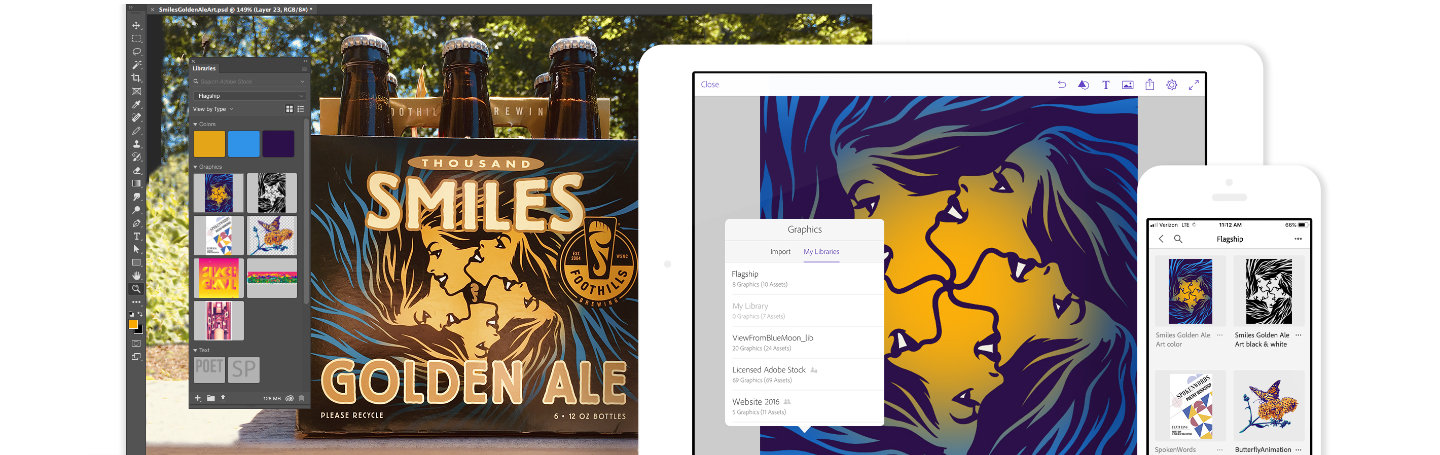
Adobe Photoshop & Premiere Elements 2022 are two comprehensive consumer editing applications that will let you do pretty much anything with your photos and videos. They’re designed for the enthusiast yet feature such comprehensive and elaborate toolsets that they can be used for personal, professional, social media, and virtually all other types of projects.
After just a few minutes working on a photo in Photoshop Elements, you won’t even be able to look at the original, so highly will you find your photo enhanced. Basically, the same goes for Premiere Elements. Both applications offer numerous automated tools as well as a manual workflow (which also offers auto tools within it that you can choose to take advantage of to speed up your editing process).
Automated tools include one-click functions, Instant Movie, photo/video slideshow creation, and step-by-step Guided Edits through elaborate processes such as motion graphics creation, with Adobe Sensei AI Technology powering the software in the background. Check out more about both applications below!
What’s included?
- Advanced Consumer Photo & Video Editing
- Automated & In-Depth Manual Workspaces
- Elaborate Step-by-Step Guided Edits
- One-Click Auto Editing Tools
- Create and Export Animated GIFs
- Numerous Music Scores and Sound Effects
- Add Motion to Still Images
- Photo and Video Slideshow Creation
- Face-Tilt and Facial Adjustments
- Instant Movies with Music/Effects
Adobe Premiere Elements 2022 (Mac/Windows, Media Download)
Adobe Premiere Elements 2022 consumer video editing software gives you two types of workflow options. You can go near fully automated or manual, and the manual workflow also includes automated features throughout most of the tools. In the main interface, you can click on the tab that takes you to the automated workflow or the manual one, and you can switch between these tabs within the same project, so you’re not locked into a workflow for a particular project.
Automated features include one-click functions where the software does most of the work for you. There are also Guided Edits. These lead you step by step through creating elaborate effects. Within each step, you get to make your selections, whether in color or other parameters. Elements combines the simple with the sophisticated.
Although designed to provide a simplified workflow for the enthusiast editor, it still provides a highly comprehensive collection of tools and functions. There’s virtually nothing that can’t be done in Elements, whether in respect to fancy effects, transitions, motion graphics, or otherwise. But to help you move faster through your project, automated tools are provided throughout that you can choose to engage should you want to.
Besides all this, there are also fully automated functions for the editor who just wants to put a project together quick; functions such as Instant Movie, where you can just throw in video/audio/image files and the software will spit out a coherent movie for you to display to friends and family or share direct to social media. The same goes for the slideshow creator and other auto features. A large collection of audio effects and tracks are provided within the application for you to choose from to apply to all your projects.
Premiere Elements 2022 requires an Intel 6th generation or newer processor, or an equivalent, along with 8GB of RAM or more, to provide you with a smooth workflow.
Key Features
Automated Editing
Candid Moments
Step-by-Step Guided Edits
Make glass pane effects
Create & Share
Make animated social posts
Effortless Organization
System requirements |
||
|---|---|---|
| Operating system |
|
|
| Windows |
|
|
| Mac OS |
|
|

Help your team succeed from home with Adobe’s cloud hosting and cross-app integration.